
PTF UQ67688 requires that you also apply two DB2 PTFs, even though PTF UQ67688 has no official Coreq PTFs.
If you use DB2 V7, apply these PTFs:
Prior to the availability of these PTFs, OLAP Server and OIS had to convert these types of data to the code page used internally by the application. DB2 OLAP Server PTF UQ67688 removes this function from DB2 OLAP Server and OIS. Therefore, you must have one of the above-mentioned DB2 PTFs applied if you are trying to access database tables that contain columns of type SQL_DATE, SQL_TIME, or SQL_TIMESTAMP.
This function is not available in DB2 V5, and you will not be able to retrieve data of these three types correctly if you are using DB2 V5.
UQ63282/UQ63281: SQLDataSources queries were not properly processed when running with the MULTICONTEXT=1 parameter setting in the ODBC initialization file, dsnaoini. For DB2 OLAP Server users, this setting is in $ARBORPATH/bin/dsnaoini. Symptoms of this problem are never-ending calls to data sources, which can be verified by examining the DB2 ODBC application trace.
DB2 suggested Coreq:
On DB2, Version 7, you should install DB2 PTF UQ73878: ODBC Userid and Password
Prior to the availability of PTF UQ73878 , the DB2 ODBC driver code did not authenticate users. This meant unauthorized users could access databases.
Mon Jan 7 18:06:28 2002 Local/ESSBASE0///Warning(1051003)
Error 1054021 processing request Set Application State -
disconnecting;and this in the application log:
Mon Jan 7 18:06:28 2002 Local/CN1STMTH///Error(1019031)
Unable to write /xx/yy/db2olap/app/AAA/AAA.app ;
If you are installing only this PTF, you must create new HFS directories and a Load Library before installing the PTF:
1. Copy jobs DOLISMKD, DOLALUPD, and DOLDDUPD, and REXX exec DOLMKUPD to your OS/390 environment. These jobs are provided in separate HTML files with the client FixPak. During SMP/E install, these parts will be APPLYed to your *.*.SDOLBASE library, but they must be executed before the SMP/E install.
2. Run the DOLISMKD job with the control card in SYSTSIN DD set to call DOLMKUPD.
3. Run the DOLALUPD job.
4. Run the DOLDDUPD job.
5. Run the SMP/E installation program.
6. Copy loadlib member OLAPAMS to APF authorized library or authorize the *.*.SDOLLOAD library. The library into which you copy OLAPAMS can either be in linklist or you have to export a STEPLIB environment variable that references this library. Be advised that if you choose the STEPLIB environment variable route, all the other libraries referenced in this variable must also be authorized. The member OLAPAMS has already been link edited (bound) with the leparm ac(1), and all you need to do is copy it.
7. Install Java, ODBC, and the Java API:
8. Run the following two programs:[Sat Jun 15 14:48:33 2002]Local/Demo///Info(1002035)
Starting Essbase Server - Application [Demo][Sat Jun 15 14:48:37 2002]Local/Demo///Info(1200480)
Loaded and initialized JVM module
-path prefix-/usr/lpp/db2olap/bin/updateThe update program: You must run the update program run to configure the OLAP working environment for the new Java and MaxL functionality that is introduced with this PTF. The update program performs the following functions:
-path prefix-/usr/lpp/db2olap/bin/oisinst
JAVA_HOME= <default value for java installation, such as /usr/lpp or /etc>In addition, the update program will create or update the $ARBORPATH/bin/essbase.cfg file with the required keyword:
PATH=$PATH:$JAVA_HOME/bin:$JAVA_HOME/bin/classic
LIBPATH=$LIBPATH:$JAVA_HOME/bin:$JAVA_HOME/bin/classic:$JAVA_HOME/lib
_CEE_RUNOPTS="$_CEE_RUNOPTS,STACK(13K,13K,ANY,FREE)"
JVMMODULELOCATION= <default for java installation>/bin/classic/libjvm.soThe oisinst program: You must run the oisinst program to create new OIS directories and configure the OIS working environment for the new import/export functionality that is introduced with this PTF. For version 6.1 of OIS, oisinst:
JDBC_HOME= <default value for jdbc installation, such as /usr/lpp/db2/>
If you are installing OLAP and OIS for the first time, update will be run automatically by setup.sh; oisinst will also be run automatically, if the user elects to install OIS.
After running oisinst, you must create the following links:
${ISHOME}/bin/impexp.ksh
-> ${INSTALLDIR}/is/bin/impexp.ksh
${ISHOME}/bin/model.dtd
-> ${INSTALLDIR}/is/bin/model.dtd
${ISHOME}/bin/
motl.dtd -> ${INSTALLDIR}/is/bin/motl.dtd
9. If you use OIS, run: *.*.SDOLPLIB(MCATUPD)
Users who are not installing OIS for the first time: MCATUPD will add a new table to update the metadata catalog. Follow instructions in the comments section of the job. See Import/Export Function for more information about MCATUPD and MCATCRE8.
On demand data set creation: If an application requires a free VSAM data set and none is available, the application will wait while a data set is created and formatted, and then will continue processing using the new data set.
Import/Export Function:This function enables importing data into and exporting data from an OLAP metadata catalog. Imported and exported data files are in XML (Extended Markup Language) file format . Both OLAP models and metaoutlines can be saved in XML files and imported into other OLAP metadata catalogs. The import/export function will not work if a user attempts to use a group metadata catalog; APAR PQ62980 will fix this restriction.
New samples: A sample model and metaoutline for OIS have been shipped with this PTF:
-PathPrefix-/usr/lpp/db2olap/is/samples/sample_model.xmlThey are also on the client under:
-PathPrefix-/usr/lpp/db2olap/is/samples/sample_metaoutline.xml
C:\Program Files\IBM\OLAP Client Only\IS\samples.Before importing this data, you must first create the metadata catalog and database tables using JCL supplied in *.*.SDOLPLIB. Each JCL job must be modified to contain the correct user and database information, as described in comments at the beginning of each job.
Test program for JCBC/DB2 Connectivity:
JDBCtest.java can be used to test your Java and JDBC environment.
To compile, change to the $ARBORPATH/java
directory on the server and enter javac JDBCtest.java. To
run, make sure that JDBCtest.class
is in a directory included in your CLASSPATH environment variable, and
then enter java JDBCtest followed by your DB2 Location Name
(such as jdbc:db2os390:DSNX).
If the test is successful, the output will be similar to this:
>java JDBCtest DSNXMEMCHECK - Memory Availability Checking Utility: If you get memory allocation errors while running DB2 OLAP Server for OS/390, you can use this stand-alone program to tell you how much memory is left after all the OLAP loaded dlls and the cache sizes have been taken into account. MEMCHECK has been installed in your -PathPrefix-/usr/lpp/db2olap/bin directory under the name DOLMEMCK. You do not need to have started ESSBASE before you run it, but you must assign DOLMEMCK the extended attribute of +a.
jdbc:db2os390:DSNX
COM.ibm.db2os390.sqlj.jdbc.DB2SQLJConnection@23b0d5eproduct name:DSN07011
product version:07.01.0001
driver name:DSNAJDBC
driver major version:1
driver minor version:0
A UNIX System Services process is spawned
whenever a DB2 OLAP Server Application/Database is activated. ESSSVR,
the executable that runs in that process, has substantial memory requirements,
which if not met, can severely curtail the server's functionality or even
prevent ESSSVR from being able to start. MEMCHECK will determine
if at least enough memory will be available for the ESSSVR executable to
start. If enough memory is available for MEMCHECK to run to completion,
it produces the output shown below.
Examination of the values reported below
can indicate whether an ESSSVR process is likely to quickly run out of
memory, and, if so, what environmental parameters may need adjustment.
We do not expect users to understand all these statistics, but if you continue
to have memory allocation problems after checking all the settings described
in Memory
Allocation Failures with DB2 OLAP Server for OS/390, you should set
RPTSTG(ON) and RPTOPTS(ON) in your _CEE_RUNOPTS environment variable, run
MEMCHECK, and contact DB2 OLAP Server service to receive instructions on
sending the output for analysis.
LDASIZES MISC. SIZES:
LDAREGRQ REGION SIZE REQUESTED
= 0x03600000 (56623104)
LDALIMIT < 16M V=V REGION LIMIT
VALUE = 0x007fa000 (8364032)
LDAVVRG < 16M V=V REGION
HIGH VALUE = 0x007fa000 (8364032)
LDAELIM > 16M V=V REGION LIMIT
VALUE = 0x7f806000 (2139119616)
(For LDAELIM, a value of 2G is recommended.
This value may be lower if IEFUSI limits
available memory or if settings are too low)
LDAEVVRG > 16M V=V REGION HIGH VALUE
= 0x7f806000 (2139119616) <==
LDAALLOC ALLOCATION VALUES:
LDALOAL < 16M USER REGION
ALLOC VALUE = 0x00015000 (86016)
LDAHIAL < 16M AUTH REGION
ALLOC VALUE = 0x00042000 (270336)
LDAELOAL > 16M USER REGION ALLOC
VALUE = 0x01951000 (26546176)
LDAEHIAL > 16M AUTH REGION ALLOC VALUE
= 0x00b16000 (11624448)
LDASMF LIMIT VALUES SET BY SMF:
LDASMFL < 16M V=V SMF LDALIMIT
VALUE = 0xffffffff (-1)
LDASMFR < 16M V=V SMF LDAVVRG
VALUE = 0xffffffff (-1)
LDASMFEL > 16M V=V SMF LDAELIM VALUE
= 0xffffffff (-1)
LDASMFER > 16M V=V SMF LDAEVVRG
VALUE = 0xffffffff (-1)
ESSSVR successfully loaded into memory.
esssvrdm.dll successfully loaded into memory.
mdsm.dll successfully loaded into memory.
esssd.dll successfully loaded into memory.
essdvrq.dll successfully loaded into memory.
libglobalcS.a successfully loaded into memory.
* * * * *
30 threads successfully started
* * * * *
VSM allocation values after 1519 mallocs of 1048576 bytes (1593835520):
(The value above, 1593835520, is of most interest, indicating available memory.)
LDALOAL <
16M USER REGION ALLOC VALUE = 0x0071f000 (7467008)
LDAHIAL
< 16M AUTH REGION ALLOC VALUE = 0x00045000 (282624)
LDAELOAL > 16M USER
REGION ALLOC VALUE = 0x630a0000 (1661599744)
LDAEHIAL > 16M
AUTH REGION ALLOC VALUE = 0x00e44000 (14958592)
How to run multiple OLAP or OIS servers in one LPAR:
DB2 OLAP Server:
The DB2 OLAP Server reads the contents of the essbase.cfg file when first starting up. To run multiple instances of OLAP in a single LPAR, you need to create multiple instances of the essbase.cfg file containing the following settings:
The default values are:
DB2 OLAP Integration Server:
To connect to OIS from the command line on OS/390 or z/OS:

Accessing alternate data sources using OLAP Integration Server
When connecting to OLAP Integration Server (OIS), you must indicate what metadata catalog to use and what tables to include as the data source. On the distributed platforms, you provide an ODBC database name as the data source, and OIS displays all the tables in the database in the left-hand column of the OLAP Model window.
On OS/390, the DB2 location name is used by the ODBC interface as the "ODBC database" name. The DB2 location name refers to a DB2 subsystem, and frequently there are many more tables in a DB2 subsystem than in a database on a distributed platform. Because it is difficult to find and manage hundreds or more tables in the OIS OLAP Model window, OIS on OS/390 lets you list only those tables with creator IDs that match a pattern.
By default, OIS lists only tables that have a specific user ID as the creator ID. When using DB2 for OS/390 V6.1 or DB2 for OS/390 V7.1 without APAR PQ58787/PTF UQ67626 applied, the default creator ID is the user ID used to start OIS. When using DB2 for OS/390 V7.1 with APAR PQ58787/PTF UQ67626 applied, the default creator ID is the user ID specified in the Data Source window.
To access other tables, you can append "+" (plus sign) and SQL pattern-value to the DB2 location name. The pattern-value argument can contain:
To list all the tables in the DB2 subsystem, the pattern-value must be either %% or %_ since a single % is interpreted by DB2 as a request for other information.
Although all tables that meet the naming pattern will be listed, you can fully use only those tables to which the OIS administrator user ID has READ authority.
For example, to list all tables with a creator ID starting "TB", enter the DB2 location ID, followed immediately by "+TB%". The DB2 location ID is what DB2 on OS/390 uses as a database name. In this example, the location ID is "STPLEX4A_DSN7", so enter "STPLEX4A_DSN7+TB%" in the Data Source field.
The OLAP Model window displays all tables with creator IDs that start "TB".
Use of Multiple Metadata Catalogs: All information discussed in this section is based on the assumption that DB2 OLAP PTF UQ67688 has been applied.
In the GA release of DB2 OLAP Server for OS/390 v7.1, OLAP Integration Server (OIS) required that the user ID that started OIS (OIS administrator ID) have DB2 SYSADM authority for the DB2 subsystem that contains the OIS metadata catalog. Several customers requested that IBM provide an alternate mechanism for accessing the metadata catalog that does not require DB2 SYSADM authority; the alternate mechanism is available in DB2 OLAP PTF UQ67688.
PTF UQ67688 provides end users with two options when logging in to OIS:
To provide an even more flexible implementation to allow end users to access their own metadata catalogs, you should apply the DB2 ODBC APAR fix PQ58787 in conjunction with the DB2 OLAP PTF UQ67688. As of the date of this document, no PTF number has been assigned for the DB2 ODBC APAR PQ58787, and you will have to request a ++APAR from DB2 to obtain this fix. OIS does not require that the DB2 ODBC APAR fix PQ58787 be installed in order to use OIS. However, the DB2 ODBC fix enables OIS at the OLAP PTF UQ67688 level to use multiple user-owned metadata catalogs in one DB2 subsystem. Without this fix, OIS end users can access only the metadata catalog with CREATOR (the schema name) of the OIS administrator ID or RACF group ID.
Without PQ58787 (the DB2 fix), OIS allows you to select:
|
|
|
|
|
|
|
|
|
|
|
|
|
|
|
|
|
|
|
|
|
|
|
|
|
|
|
|
|
|
|
|
|
|
|
|
|
|
|
|
|
|
Examples:
1. When the group name is not specified in the OLAP Metadata Catalog field (location name 'ol7b' only):
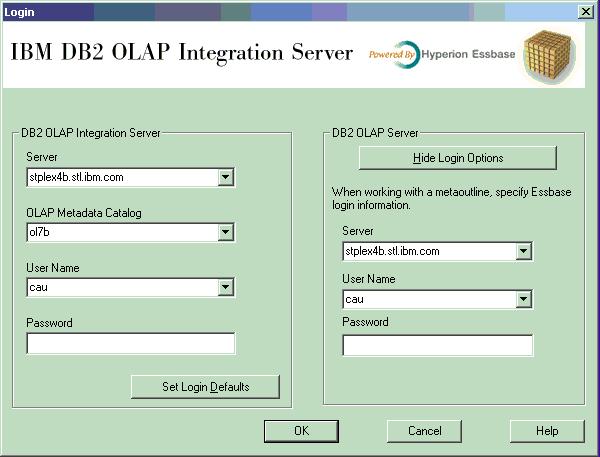
If PQ58787 (DB2 fix) is applied:
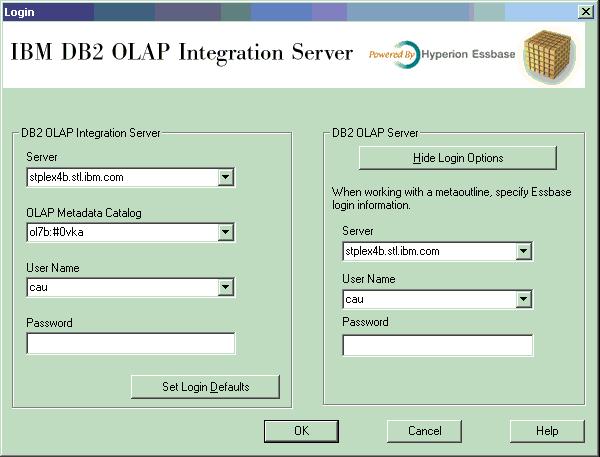
Regardless of whether PQ58787 (DB2 fix) is applied:
You can now quickly determine what version and APAR level of DB2 OLAP Server you are running. The version information is written to the Essbase.log and the console window when DB2 OLAP Server is starting up. In addition, the customer can also query for the version information by selecting the Server -> Information -> License Info panel from the Application Manager client. For example:

New DATAPOOL RECALL Command
A new command, RECALL, has to added to the DATAPOOL utility to enable users to recall migrated or archived data sets. Users can recall migrated data sets from all data pools or from one specified data pool. To execute the command, enter RECALL from a DATAPOOL session. For example:
:>DATAPOOL
Enter command and parameters: RECALL <POOL NAME|ALL>
New DATAPOOL Detailed Help Messages
DATAPOOL has been enhanced to displayed more detailed help text. The following is an example of the enhanced HELP utility. To access the help, enter HELP from a DATAPOOL session.
:>DATAPOOL
Enter command and parameters: help
COMMANDS:
ADDPOOL <POOL NAME> <DATA SET SIZE>
<NUMBER OF DATA SETS> [SMS]
ADDDS <POOL NAME>
ADDVOL <POOL NAME> <VOLUME
SERIALS>
DELPOOL <POOL NAME>
DELDS <POOL NAME> <VOLUME
SERIALS>
DELVOL <POOL NAME> <VOLUME
SERIALS>
DUMP <FILE NAME>
EXIT | QUIT
FORCEPOOL <POOL NAME>
FORCEDS <POOL NAME> <VOLUME SERIALS>
FREEPOOL <POOL NAME>
FREEDS <POOL NAME> <VOLUME
SERIALS>
GETDEFAULT
HELP [COMMAND]
MODPOOL <POOL NAME> <NUMBER OF DATA
SETS>
RECALL <POOL NAME|ALL>
REPORT <POOL NAME|ALL> [FILE NAME]
SETDEFAULT <POOL NAME>
UNSETDEFAULT
_BPX_BATCH_UMASK environment variable
The command umask (file mode creation mask) behaves differently when you start the OLAP or OIS server in the foreground vs. starting it as a batch job (i.e., with JCL) . If you start the server via a batch job, new files that are created (such as log files) by the process are assigned permission bits of 666, as if _BPX_BATCH_UMASK were set to 0000, even though _BPX_BATCH_UMASK was set to 0022 in the OLAP or OIS administrator's .profile file.
This is working as designed, as documented in the OS/390 V2R10.0 UNIX System Services User's Guide (SC28-1891-10):
"This variable will be overridden by umask (usually set from within /etc/profile) if BPXBATCH is invoked with the 'SH' option (SH is the default). SH causes BPXBATCH to execute a login shell which runs the /etc/profile script (and runs the user's .profile) and which may set the umask before execution of the intended program.If you want to force the batch job to execute with the umask value of 0022, we recommend you use the JCL introduced via PTF UQ67688 in *.*.SDOLPLIB(OLAPJCL).The shell's initial setting of the mask is 000, which means that read, write, and execute permission can be set on for everyone. But the system wide profiles provided with the product set the mask to 022."
You could also add "export _BPX_BATCH_UMASK=0022" to your .profile file, which will enable your batch job to pick up the right umask setting. However, be advised that every batch job you submit that starts a process in USS that will execute with the umask value of 0022.
SQL Drill Through Restriction in OIS Desktop. SQL drill thru is supported only when connected via the default port.
Help files missing on OIS Desktop. If the administrator selects "Help" after receiving an error validating a model, he will get a message indicating the help file is missing.
OLAP Miner. The server component of OLAP Miner has not been ported to OS/390, but it is included on the client CD. You can install OLAP Miner on Windows NT and mine data on OS/390 or z/OS. The OLAP Miner installation instructions cover this topic.
MaxL client limitation for multi byte languages. If you are using MaxL client commands to display data (e.g., application or database information) that contains multi byte characters, you will notice that table output columns are not aligned properly; they are shifted to the left. This is also true if you are using a multi byte codepage and the displayed data does not contain any multi byte characters. This problem is not an issue if you are using a single byte codepage.
DATAPOOL data set names. All DATAPOOL names must begin with high level qualifiers of 2 or more parts. It is recommended that no other files be created that begin with these same high level qualifiers, because these other files could be corrupted or deleted by various DATAPOOL functions.
MMM and MONTH functions. OIS on 390 does not support MMM and MONTH functions in a DateTime column. These functions are used to represent the MONTH format in the date column. MMM displays the three letter month name abbreviation, and MONTH displays the complete month name. When a model or metaoutline is built and uses one of these functions, the server will generate a query with the DB2 built-in function MONTHNAME, which DB2 on 390 does not support.
Import/Export Function. The
import/export function will not work if a user attempts to use a group
metadata catalog. APAR PQ62980 will fix this restriction.