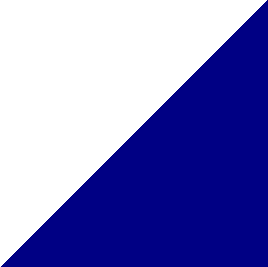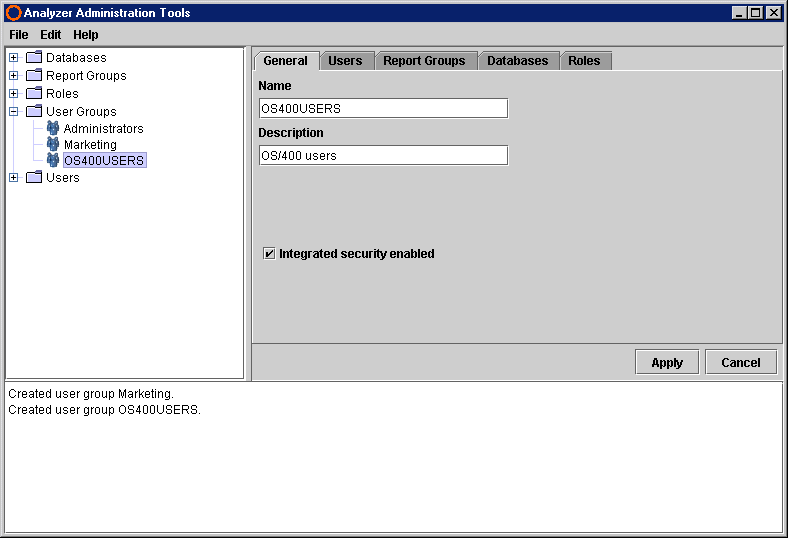


The Activation User Group determines whether an external (OS/400 or Essbase) user can log on to Analyzer. If you choose Analyzer Integrated Security (OS/400 and Analyzer security or Essbase and Analyzer security) and leave none as the default, all users on the external server are allowed to log on to Analyzer.
To allow only certain users from the external server to log on to Analyzer, create an Analyzer group and specify it as the Activation User Group. Then create an identically named user group on the external server and add Analyzer users to it. Once you add users to this group, only they will be able to log on to Analyzer. A user who is not a member of the group on the external server will not be able to log on to Analyzer.
For example, if you select Use OS/400 and Analyzer security, create a group
on the iSeries called OS400USERS. Then,
create a group in Analyzer called OS400USERS and
select Integrated security enabled.
Finally, open Analyzer's System
Settings dialog box and specify OS400USERS as
the Activation User Group. Only users in the OS400USERS group
on the iSeries will be allowed to log on to Analyzer.