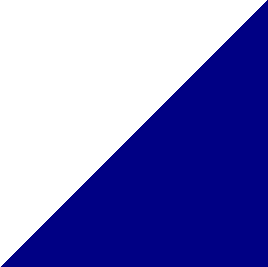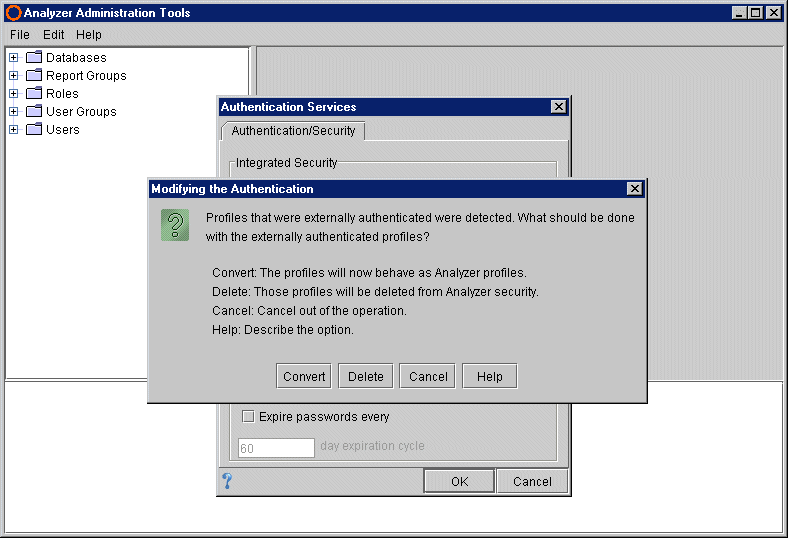
If you modify the setting in the Authentication Services dialog box after you specify your security setting, and if there are users who were externally authenticated (OS/400 or Essbase), you must choose to convert those profiles or remove them from Analyzer security.
For example, if you originally specified Use OS/400 Authentication, but later changed the setting to Use Analyzer Security only, a Modifying the Authentication message will display if there are users who were authenticated externally. Specify whether those users will be granted access to Analyzer (Convert) or denied access to Analyzer (Delete).
Important: If you convert from integrated security to Analyzer-only security, the converted user IDs and passwords become case sensitive, and those users will be prompted to change their passwords the next time they log on.