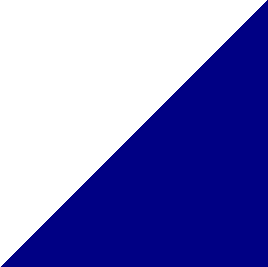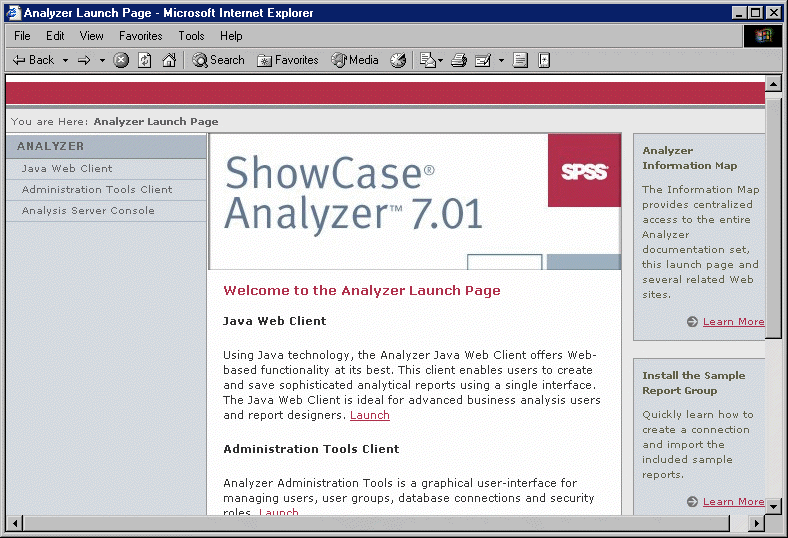
Analyzer provides three security settings:
Analyzer Security Only: This setting allows you to create Analyzer user IDs and passwords in Analyzer only. The Analyzer user IDs and passwords are not linked to the iSeries or to Essbase, so to access external servers, you must maintain user IDs and passwords in each location.
Essbase Authentication: With this integrated security option, user IDs and passwords are authenticated based on Essbase security; that is, your Essbase user ID and password will work in Analyzer. You do not need to create users in Analyzer if those users have already been created in Essbase. By default, however, users will not have authority to perform any Analyzer operations. The Essbase server must be running for Essbase authentication to work.
Note: For this security setting, not all users are required to be authenticated externally. Some users can be Analyzer-only.
OS/400 Authentication: This Analyzer Integrated Security setting is the default security setting. All user IDs and passwords are authenticated based on OS/400 security. iSeries user IDs and passwords will work in Analyzer. You do not need to create users in Analyzer if those users have already been created in OS/400. By default, however, users will not have authority to perform any Analyzer operations.
Note: For this security setting, not all users are required to be authenticated externally. Some users can be Analyzer-only.