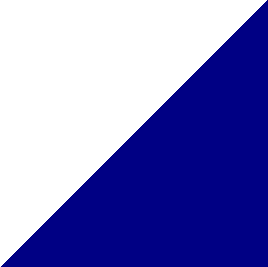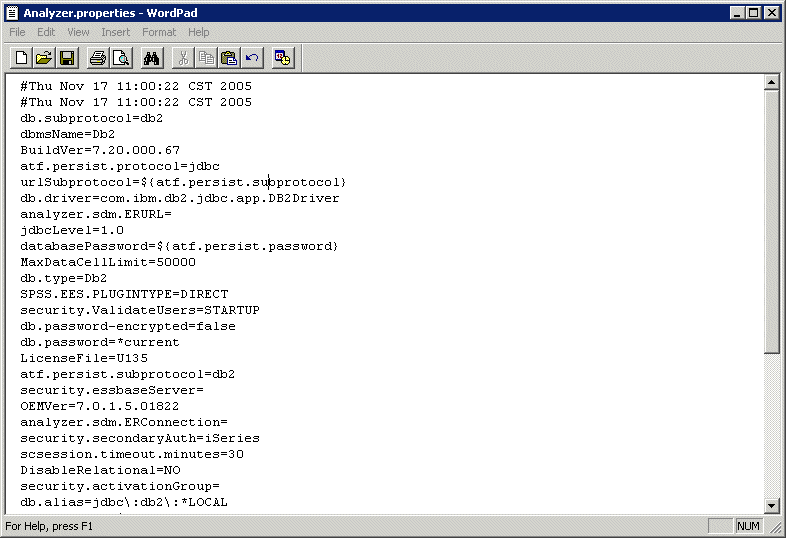
The Activation User Group determines whether an external (iSeries or Essbase) user can log on to Analyzer. If you modify the Analyzer.properties file to set Analyzer integrated security (iSeries Authentication or Essbase Authentication) and leave the value for the Activation User Group blank, all users on the external server are allowed to log in to Analyzer.
To allow only certain users from the external server to log on to Analyzer, specify that group of users as the Activation User Group in the Analyzer.properties file. Then create a user group on the external server and add Analyzer users to it. Once you add users to this group, only those users will be able to log in to Analyzer.
To create an Activation User Group:
1. To add the Analyzer Server to your library list, run the command:
ADDLIBLE ANZSERVER
where ANZSERVER is the name of your Analyzer Server library.
2. To stop the Analyzer Server, run the ENDANZ command.
3. Open the Analyzer.properties file for editing. The file is in the IFS directory location /ANZSERVER/proddata/config/ (where ANZSERVER is the Analyzer installation library).
4. Set the value for the security.secondaryAuth= setting to iSeries or Essbase.
Set the value for security.activationGroup= to your new group. This new group becomes the default user group for all integrated users and determines whether an external user can log on to Analyzer.
5. Save the file, and run the STRANZ command to restart the Analyzer Server.
For example, if you set iSeries Authentication, create a group on the iSeries called OS400USERS. Then, modify the Analyzer.properties file to specify OS400USERS as the Activation User Group. Only users in the OS400USERS group on the iSeries will be allowed to log in to Analyzer.
Reminder: If you are using Essbase Authentication and you already have a group profile that identifies iSeries users with access to Essbase, you may want to use your existing group as your Activation User Group.