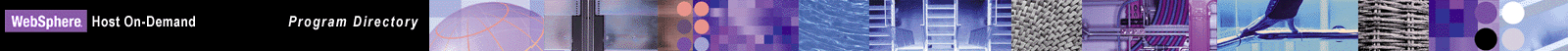
GI10-3276-00
Printed in U.S.A.
| Note! |
|---|
|
Before using this information and the product it supports, be sure to read the general information under "Notices". |
A form for reader's comments appears at the back of this publication. When you send information to IBM, you grant IBM a nonexclusive right to use or distribute the information in any way it believes appropriate without incurring any obligation to you.
© Copyright International Business Machines Corporation 1997, 2004. All rights reserved.
Note to U.S. Government Users -- Documentation related to restricted rights -- Use, duplication or disclosure is subject to restrictions set forth in GSA ADP Schedule contract with IBM Corp.
Program and Service Level Information
Installation Requirements and Considerations
References in this document to IBM products, programs, or services do not imply that IBM intends to make these available in all countries in which IBM operates. Any reference to an IBM product, program, or service is not intended to state or imply that only IBM's product, program, or service may be used. Any functionally equivalent product, program, or service that does not infringe on any of IBM's intellectual property rights may be used instead of the IBM product, program, or service. Evaluation and verification of operation in conjunction with other products, except those expressly designated by IBM, is the user's responsibility.
APAR numbers are provided in this document to assist in locating PTFs that may be required. Ongoing problem reporting may result in additional APARs being created. Therefore, the APAR lists in this document may not be complete. To obtain current service recommendations and to identify current product service requirements.
IBM may have patents or pending patent applications covering subject matter in this document. The furnishing of this document does not give you any license to these patents. You can send license inquiries, in writing, to the
IBM Director of LicensingFor online versions of this book, we authorize you to:
You are responsible for payment of any taxes, including personal property taxes, resulting from this authorization.
THERE ARE NO WARRANTIES, EXPRESS OR IMPLIED, INCLUDING THE WARRANTIES OF MERCHANTABILITY AND FITNESS FOR A PARTICULAR PURPOSE.
Some jurisdictions do not allow the exclusion of implied warranties, so the above exclusion may not apply to you.
Your failure to comply with the terms above terminates this authorization. Upon termination, you must destroy your machine readable documentation.
The following terms are trademarks of the IBM Corporation in the
United States or other countries or both:
CICS IBM® MVS OS/390 RACF RETAIN SMP/E TSO USS WebSphere z/OS
The following terms are trademarks of Tivoli Systems Inc. in the
United States or other countries or both:
Tivoli® Tivoli Access Manager for e-business
The following terms are trademarks of other companies as follows:
This Program Directory is intended for the system programmer responsible for program installation and maintenance. It contains information concerning the material and procedures associated with the installation of IBM WebSphere Host On-Demand V8 for OS/390 and z/OS. This publication refers to IBM WebSphere Host On-Demand V8 for OS/390 and z/OS as Host On-Demand.
The Program Directory contains the following sections:
Before installing Host On-Demand, read the Program Directory and keep for future reference. Section "Preventive Service Planning" tells you how to find any updates to the information and procedures in this Program Directory.
Do not use this Program Directory if you are installing Host On-Demand with a SystemPac or ServerPac. When using these offerings, use the jobs and documentation supplied with the offering. This documentation may point you to specific sections of the Program Directory as required.
This program directory is being maintained as a 'living document' that contains up-to-date program and service level information. Please always reference the latest level of the Program Directory. You can find the latest level at the Host On-Demand InfoCenter at the following URL:
http://www.ibm.com/software/webservers/hostondemand/library/ (continued): v8infocenter/
IBM WebSphere Host On-Demand is for customers who wish to provide easy, cost-effective host access with security to users in intranet and extranet-based environments. It enables businesses to extend the reach of their host applications and data to new users, including business partners, suppliers, and sales personnel.
Host On-Demand gives users secure browser access to host applications and data, with Web browser-based emulation. With support for TN3270E, TN5250, VT52/100/220, and CICS applications included in a single package, users need to learn only one interface to reach key host data. Because Host On-Demand is Java based, users in different operating environments get the same look and feel, and identical feature set.
Host On-Demand is installed on the host and the Host On-Demand applet is downloaded via a Web URL to the users' Web browser. The Host On-Demand cached client will reduce download and user idle time, enhance productivity, and help save significant expense in product deployment and maintenance. Host On-Demand works with IBM Screen Customizer, providing customized GUI screens in place of "green screens" to help simplify the user experience for users who may be unfamiliar with or prefer not to use the traditional host green screens.
A rich Java toolset, including Host Access Beans for Java and the API, can enable customers to rapidly create custom e-business applications to achieve a competitive advantage. Because Host On-Demand is part of the WebSphere family, applications developed using the toolset can be incorporated into other WebSphere software projects, helping preserve your Host On-Demand investment and helping provide a quick start to the Web and e-business.
Host On-Demand is recommended for installations that require low-cost centralized deployment, easy, centralized administration, and support for a broad range of client and server platforms.
Please order the latest service updates (PTF UA08622, UA08624, & UA08625) that will bring your Host On-Demand product up to the latest maintenance level (V8.0.2) via your normal service process. Please see section "Program and Service Level Information", for more information on the latest service level.
Host On-Demand consists of the following FMIDs:
An IBM program is identified by a program number. The program number for Host On-Demand is 5733-A59
Basic Machine-Readable Materials are materials that are supplied under the base license and are required for the use of the product. Optional Machine-Readable Materials are orderable under separate feature codes, and are not required for the product to function.
The program announcement material describes the features supported by Host On-Demand. Ask your IBM representative for this information if you have not already received a copy.
The distribution medium for this program is magnetic tape. It is installed using SMP/E, and is in SMP/E RELFILE format. See "Installation Instructions" for more information about how to install the program.
Table 1 describes the physical tape.
Table 2 describes the file content.
Table 1. Basic Material: Program Tape
| Medium | Physical Volume | External Label | VOLSERs |
|---|---|---|---|
| 3480 Cart. | 3 | IBM WebSphere Host On-Demand V8 | HOJ800 (1 of 3), HOJ801 (2 of 3), HOJ802 (3 of 3) |
Table 2 describes the program file content for Host On-Demand.
Notes:
| Name | O
R G | R
E C F M | L
R E C L | BLK
SIZE |
|---|---|---|---|---|
| SMPMCS | SEQ | FB | 80 | 6400 |
| IBM.HHOJ800.F1 | PS | VS | 8816 | 8820 |
| IBM.HHOJ800.F2 | PS | VS | 6160 | 6164 |
| IBM.HHOJ800.F3 | PS | VS | 32620 | 32624 |
No optional machine-readable materials are provided for Host On-Demand.
The following sections identify the basic and optional publications for Host On-Demand.
Table 3 identifies the basic unlicensed program
publications for Host On-Demand. The publications are in softcopy form
and can be accesssed by following the information following:
Table 3. Basic Material: Unlicensed Publications
| Publication Title | Form Number |
|---|---|
| Planning, Installing, and Configuring | N/A |
| Readme | N/A |
| Host Printing Reference | N/A |
| Session Manager API | N/A |
| HOD Macro Programming Guide | N/A |
| Web Express Logon Reference | N/A |
| Trouble Shooting Guide | N/A |
| Programmable HOD Reference | N/A |
| Toolkit Getting Started | N/A |
| J2EE Connector | N/A |
| Host Access Class Library | N/A |
| Host Access Beans for Java | N/A |
The main Host On-Demand publication is Planning, Installing, and Configuring which details installation (for non z/OS operating systems), configuration (all operating systems), and administration (all operating systems). The publications are included in soft copy form (HTML and PDF) with the product and are viewable from your browser once the product has been successfully installed using the URL format listed below:
http://mvs048/hod/en/doc/install/install.html
The publications are also available from the Host On-Demand product InfoCenter:
http://www.ibm.com/software/webservers/hostondemand/library/ (continued): v8infocenter/
Note: Host On-Demand V8 requires the addition of PASS RULES added to your configuration file for your HTTP web server. Without these PASS RULES added to your web server, you will not be able to view the online documentation as well as execute functions within Host On-Demand. Typically, the configuration file is named httpd.conf and is typically found in your /etc directory in UNIX System Services. Listed below are the complete set of Pass Rules that you should have to successfully execute Host On-Demand V8. Please verify that the following Pass statements exist in your httpd.conf.
There is a new Pass Rule that was added for Host On-Demand V8. The first Pass Rule in the following list was added if your users will be using a Web Start client. The passrule is required to enable Web Start to work with a zSeries host. Please also make sure that the statements are listed in the following order:
# *** ADD NEW PASS RULES HERE ***
Pass /hod/*.jnlp /usr/lpp/HOD/hostondemand/HOD/*.jnlp.ascii
Pass /hod/*.html /usr/lpp/HOD/hostondemand/HOD/*.html.ascii
Pass /hod/*.HTML /usr/lpp/HOD/hostondemand/HOD/*.HTML.ascii
Pass /hod/*.js /usr/lpp/HOD/hostondemand/HOD/*.js.ascii
Pass /hod/*.properties (continued on next line)
/usr/lpp/HOD/hostondemand/HOD/*.properties.ascii
Pass /hod/*.props /usr/lpp/HOD/hostondemand/HOD/*.props.ascii
Pass /hod/* /usr/lpp/HOD/hostondemand/HOD/*
It is extremely important that the Pass statement "Pass /hod/* /usr/.." is the last Pass rule encountered. If this is not the last statement, problems will occur when you try to access Host On-Demand htmls and online publications.
The following resource mapping directives should also be included among the other rules in the AddType section of the Web Server configuration file. A new AddType statement was also added for Host On-Demand V8 to support the new Web Start client. The new AddType is the first one below, the other AddTypes were added in past releases.
AddType .jnlp application/x-java-jnlp-file 8bit 1.0 AddType .cab application/octet-stream binary 1.0 AddType .jar multipart/x-zip binary 1.0
Table 4 identifies the supported languages and the associated language prefix that you use in the URLs mentioned previously to access the Readme, Planning, Installing, and Configuring (PIC), Host Printing Reference, and Session Manager API (SMAPI) publications. If a 'Y' is indicated, the document is provided in that translated language. If an 'N' is indicated, an English language manual will be displayed instead of a translated version.
Table 4. Host On-Demand Supported Language Publication Availablility with Prefix (Table 1 of 2)
| Language | Prefix | PIC | Readme | Host Printing Ref | SMAPI |
|---|---|---|---|---|---|
| Czech | cs | Y | Y | N | N |
| Danish | da | N | Y | N | N |
| Dutch | nl | N | Y | N | N |
| English | en | Y | Y | Y | Y |
| German | de | Y | Y | N | N |
| Greek | el | Y | Y | N | N |
| Finnish | fi | Y | Y | N | N |
| French | fr | Y | Y | N | N |
| Hungarian | hu | Y | Y | N | N |
| Italian | it | Y | Y | N | N |
| Japanese | ja | N | Y | Y | Y |
| Korean | ko | Y | Y | Y | N |
| Norwegian | no | Y | Y | N | N |
| Polish | pl | Y | Y | N | N |
| Portugese | pt_PT | Y | Y | N | N |
| Brazilian Portugese | pt | Y | Y | N | N |
| Russian | ru | Y | Y | N | N |
| Slovenian | sl | Y | Y | N | N |
| Spanish | es | Y | Y | N | N |
| Swedish | sv | N | N | N | N |
| Turkish | tr | N | Y | N | N |
| Simplified Chinese | zh | Y | Y | N | N |
| Traditional Chinese | zh_TW | Y | Y | N | N |
Table 5 identifies the supported languages and the associated language prefix that you use in the URLs mentioned previously to access the Macro Reference, Web Express Logon Reference (WELR), Trouble Shooting Guide (TS Guide), and Programmable HOD Reference publications. If a 'Y' is indicated, the document is provided in that translated language. If an 'N' is indicated, an English language manual will be displayed instead of a translated version.
Table 5. Host On-Demand Supported Language Publication Availablility with Prefix (Table 2 of 2)
| Language | Prefix | HOD Macro Ref. | WELR | TS Guide | Programmable HOD Ref. |
|---|---|---|---|---|---|
| Czech | cs | N | N | Y | N |
| Danish | da | N | N | N | N |
| Dutch | nl | N | N | Y | N |
| English | en | Y | Y | Y | Y |
| German | de | N | N | N | N |
| Greek | el | N | N | Y | N |
| Finnish | fi | N | N | N | N |
| French | fr | N | N | Y | N |
| Hungarian | hu | N | N | Y | N |
| Italian | it | N | N | N | N |
| Japanese | ja | Y | Y | Y | Y |
| Korean | ko | N | N | Y | N |
| Norwegian | no | N | N | Y | N |
| Polish | pl | N | N | Y | N |
| Portugese | pt_PT | N | N | Y | N |
| Brazilian Portugese | pt | N | N | Y | N |
| Russian | ru | N | N | Y | N |
| Slovenian | sl | N | N | Y | N |
| Spanish | es | N | N | Y | N |
| Swedish | sv | N | N | N | N |
| Turkish | tr | N | N | N | N |
| Simplified Chinese | zh | N | Y | Y | N |
| Traditional Chinese | zh_TW | N | N | Y | N |
Table 6. Basic Material: Licensed Publications
| Publication Title | Form Number | Feature Number |
|---|---|---|
| No licensed publications |
|
|
No optional publications are provided for Host On-Demand.
No program source materials or viewable program listings are provided for Host On-Demand.
The publications listed in Table 7 may be useful during
the installation of Host On-Demand. To order copies, contact your IBM
representative or visit the IBM Publications Center on the world
wide web at:
http://www.ibm.com/shop/publications/order
Table 7. Publications Useful During Installation
| Publication Title | Form Number |
|---|---|
| IBM SMP/E for z/OS and OS/390 User's Guide | SA22-7773 |
| IBM SMP/E for z/OS and OS/390 Commands | SA22-7771 |
|
IBM SMP/E for z/OS and OS/390 Reference
| SA22-7772 |
| IBM SMP/E for z/OS and OS/390 Messages, Codes, and Diagnosis | GA22-7770 |
| MVS OS/390 Command Reference | SC27-1972 |
| MVS OS/390 System Codes | GC28-1780 |
| MVS z/OS Command Reference | SA22-7627 |
| MVS z/OS System Codes | SA22-7626 |
| MVS OS/390 Messages Library, System Messages Vol 1 | GC28-1784 |
| MVS OS/390 Messages Library, System Messages Vol 2 | GC28-1785 |
| MVS OS/390 Messages Library, System Messages Vol 3 | GC28-1786 |
| MVS OS/390 Messages Library, System Messages Vol 4 | GC28-1787 |
| MVS OS/390 Messages Library, System Messages Vol 5 | GC28-1788 |
| MVS z/OS Messages Library, System Messages Vol 1 | SA22-7631 |
| MVS z/OS Messages Library, System Messages Vol 2 | SA22-7632 |
| MVS z/OS Messages Library, System Messages Vol 3 | SA22-7633 |
| MVS z/OS Messages Library, System Messages Vol 4 | SA22-7634 |
| MVS z/OS Messages Library, System Messages Vol 5 | SA22-7635 |
| MVS z/OS Messages Library, System Messages Vol 6 | SA22-7636 |
| MVS z/OS Messages Library, System Messages Vol 7 | SA22-7637 |
| MVS z/OS Messages Library, System Messages Vol 8 | SA22-7638 |
| MVS z/OS Messages Library, System Messages Vol 9 | SA22-7639 |
| MVS z/OS Messages Library, System Messages Vol 10 | SA22-7640 |
This section describes the IBM support available for Host On-Demand.
Contact your IBM representative for specific information about available program services.
Before installing Host On-Demand, you should review the current Preventive Service Planning (PSP) information.
Before installing Host On-Demand, you should also review the current support, product information, and Hints and Tips on the following Web sites:
If Host On-Demand is more than two weeks old when you install it, you should contact the IBM Support Center or check the above websites to get the most current support information.
For access to RETAIN, visit http://www.ibmlink.ibm.com/ on the Internet.
Report any difficulties you have using this program to your IBM Support Center. If an APAR is required, the Support Center will provide the address to which any needed documentation can be sent.
Table 8 identifies the component IDs
(COMPID)
for Host On-Demand.
| FMID | COMPID | Component Name | RETAIN
Release |
|---|---|---|---|
| HHOJ800 | 5733A5900 | Host On-Demand V8 | 800 |
This section identifies the program and any relevant service levels of Host On-Demand. The program level refers to the APAR fixes incorporated into the program. The service level refers to the PTFs integrated.
The following APAR fixes against previous releases of Host On-Demand are available. They are listed and detailed in the section following.
PTFs containing APAR fixes against this release of Host On-Demand are available. Please order via your normal service process.
PTFs (UA08622, UA08624, and UA08625) are now available for Host On-Demand to bring the maintenance level to V8.0.2. The APARs corrected for Service Level V8.0.2 are listed below:
PTFs (UA06019, UA06020, and UA06021) are superceeded by the V8.0.2 level. Please apply the PTFs for the V8.0.2 level to bring Host On-Demand up to the latest maintenance level. The APARs that were included are listed below:
Run the hod80ptf.sh shell script found in the /usr/lpp/HOD directory when installed via SMP/E. If you did not install in the default HOD directory, you will find the install shell script in your user defined directory.
The following sections identify the system requirements for installing and activating Host On-Demand. The following terminology is used:
In many cases, the same system can be used as both a driving system and a target system. However, you may want to set up a clone of your system to use as a target system by making a separate IPL-able copy of the running system. The clone should include copies of all system libraries that SMP/E updates, copies of the SMP/E CSI data sets that describe the system libraries, and your PARMLIB and PROCLIB.
Some cases where two systems should be used include the following:
This section describes the environment of the driving system required to install Host On-Demand.
The driving system can run in any hardware environment that supports the required software.
Table 9. Driving System Software Requirements
| Program Number | Product Name and
Minimum VRM/Service Level | |
|---|---|---|
| Any one of the following: | ||
|
| 5647-A01 | OS/390 V2.10.00 or higher |
|
| 5694-A01 | z/OS V1.01.00 or higher |
|
| 5655-G44 | IBM SMP/E for z/OS and OS/390 V3.01.00 or higher |
This section describes the environment of the target system required to install and use Host On-Demand.
Host On-Demand installs in the z/OS (Z038) SREL.
The target system can run in any hardware environment that supports the required software.
A mandatory requisite is defined as a product that is required
without exception; this product either will not install or
will not function unless this requisite is met. This
includes products that are specified as REQs or PREs.
Table 10. Mandatory Requisites
| Program Number | Product Name and
Minimum VRM/Service Level | |
|---|---|---|
| Any one of the following: | ||
|
| 5647-A01 | OS/390 V2.10.00 (see ** note **) |
|
| 5694-A01 | z/OS V1.10.00 or higher |
Note: **If you are running with OS/390 V2.10.00, there is an LDAP PTF that is needed to properly display LDAP sessions. The PTF number is UW74965 (superseded by UW99407) Please contact IBM Support to obtain the proper service.
A functional requisite is defined as a product that is not required for the successful installation of this product or for the basic function of the product, but is needed at run time for a specific function of this product to work. This includes products that are specified as IF REQs.
Note: For HOD V8, "basic function" consists of:
Table 11. Functional Requisites
| Program
Number | Product Name and
Minimum VRM/Service Level | Function | |
|---|---|---|---|
| 5647-D43 | Domino Go Webserver for OS/390 V5.00.00 or higher(IBM HTTP SERVER) - **V6.00.00 supports z/OS V1.02.00 and higher only | Web Server | |
| 5655-A46 | IBM Java V1.3.1, V1.4.0, or V1.4.1 for OS/390 or z/OS | Java | |
|
| OS/390 or x/OS Communications Server TCP/IP Services (must be running) | TCP/IP | |
| Any one of the following needed for Browser Function:
Note: A Java Plugin is required for the proper function of your Browser and must be either Java Plugin V1.3.1, 1.4, or 1.4.1 (from IBM, Sun, or HP). Please have this installed for the proper function of your browser. | |||
|
|
| Netscape Navigator 4.7, 6.1, 6.2, 7.0 | Browser Function |
|
|
| Netscape Navigator (OS/2) 4.61, IBM Web Browser for OS/2 V1.2 | Browser Function |
|
|
| Microsoft Internet Explorer 4.01 with SP1, 5.1, 5.5, 6.0 | Browser Function |
|
|
| Safari | Browser Function |
|
|
| Mozilla V1.0.2, 1.2.1 | Browser Function |
|
|
| Browsers supported on Apple Mac system: Microsoft Internet Explorer 5.2 and Safari V1 | Browser Function |
|
|
| JRE levels supported on Apple Mac system: 1.3.1 and 1.4.1 | Browser Function |
| The following for Web Server Requisite: | |||
|
| 5655-F31 | WebSphere Application Server for z/OS and OS/390 V4.0.1 and higher | Configuration Servlet |
| Any one or more for Client Function: | |||
|
|
| Windows 95 R2, Windows 98, Windows Millenium Edition, Windows NT 4.0 with SP5 and higher, Windows 2000(Professional), Windows XP Professional and Home Edition, Windows Server 2003 (** see Client Note) | Client |
|
|
| IBM AIX V4.3.3, V5L, V5.1, V5.2 | Client |
|
|
| IBM OS/2 Warp Server 4 | Client |
|
|
| Sun Solaris V2.6, V2.7, V2.8 | Client |
|
|
| HP-UX V11.00, V11i | Client |
|
|
| Redhat Linux V7.1, V7.2, V7.3 | Client |
|
|
| Redhat Enterprise Linux AS 2.1 | Client |
|
|
| Redhat Linux 8.0 Personal and 8.0 Professional | Client |
|
|
| Redhat Linux 9.0 Personal and 9.0 Professional | Client |
|
|
| SUSE Linux V7.1, V7.2, V7.3, V8.0, V8.1 Professional, V8.2 | Client |
|
|
| Caldera V3.1 | Client |
|
|
| SCO-Caldera OpenLinux Workstation 3.1.1 | Client |
|
|
| SCO-Caldera OpenLinux Server 3.1.1 | Client |
|
|
| TurboLinux V6.5, V7.0, V8.0 Workstation and 8.0 Server | Client |
|
|
| Windows NT Server 4.0 Terminal Server Edition and Windows Terminal Services for Windows 2000 | Client |
|
|
| Netstation V2R1M0 | Client |
|
|
| Citrix Metaframe 1.8 for Windows Terminal Server 4.0 and 1.8 for Windows 2000 Server | Client |
|
|
| Citrix Metaframe XP (Versions s, a, e) for Windows | Client |
|
|
| Apple Mac OS X 10.2.1 | Client |
|
|
| ** Client Note - A local client is only supported on Win 32 platform |
|
| Optional - Any one for LDAP Server Function | |||
|
|
| IBM LDAP Directory Server for OS/390 V2R9,R10, z/OS V1.1 or higher | LDAP Function |
|
|
| IBM LDAP Directory Server V3.2.2 | LDAP Function |
|
|
| Netscape Directory Server V4.0 (Windows NT and AIX) | LDAP Function |
| Optional - Any one or more of the following needed for Development Environment | |||
|
|
| IBM VisualAge for Java Version V3.5, V4.0 | Development Environment |
|
|
| WebSphere Studio Application Developer 4.0, V5.0 | Development Environment |
|
|
| WebSphere Studio Site Developer Advanced 4.0 | Development Environment |
|
|
| Borland/Inprise JBuilder Version V5.0, V6.0, V7.0, V8.0 | Development Environment |
| Optional - Any one or more of the following needed for Web Express Logon | |||
|
|
| IBM Tivoli Access Manager for e-business V4.1 | Web Express |
|
|
| Netegrity SiteMinder V5.5 | Web Express |
|
|
| IBM DB2 Universal Database V7 | Web Express |
| Optional - Miscellaneous Software | |||
|
|
| IBM WebSphere Portal Family V2.1 | Portal Function |
|
|
| IBM WebSphere Portal for Multiplatforms V4.1, V4.2 | Portal Function |
|
|
| Acrobat Reader V5.0 or higher | DBCS PDF support |
|
|
| CICS Transaction Gateway V5.01 | CICS transaction processing |
A toleration/coexistence requisite is defined as a product which must be present on a sharing system. These systems can be other systems in a multisystem environment (not necessarily sysplex), a shared DASD environment (such as test and production), or systems that reuse the same DASD at different time intervals.
Host On-Demand has no toleration/coexistence requisites.
A negative requisite identifies products which must not be installed on the same system as this product.
Host On-Demand has no negative requisites.
Host On-Demand libraries can reside on all supported DASD types.
Table 12 lists the total space required for each type of
library.
Table 12. Total DASD Space Required by Host On-Demand
| Library Type | Total Space Required |
|---|---|
| Target | 1 MB |
| Distribution | 940 MB |
| HFS | 3500 MB |
Notes:
If you currently have a previous release of this product installed in these libraries, the installation of this release will delete the old one and reclaim the space used by the old release and any service that had been installed. You can determine whether or not these libraries have enough space by deleting the old release with a dummy function, compressing the libraries, and comparing the space requirements with the free space in the libraries.
For more information on the names and sizes of the required data sets, please refer to "Allocate SMP/E Target and Distribution Libraries and Paths".
Table 13. Storage Requirements for SMP/E Work Data Sets
| Library
DDNAME | T
Y P E | O
R G | R
E C F M | L
R E C L | No.
of 3390 Trks | No.
of DIR Blks |
|---|---|---|---|---|---|---|
| SMPWRK1 | S | PDS | FB | 80 | 75 | 216 |
| SMPWRK2 | S | PDS | FB | 80 | 75 | 216 |
| SMPWRK3 | S | PDS | FB | 80 | 75 | 216 |
| SMPWRK4 | S | PDS | FB | 80 | 75 | 216 |
| SMPWRK6 | S | PDS | FB | 80 | 3000 | 216 |
| SYSUT1 | U | SEQ | -- | -- | 34 | 0 |
| SYSUT2 | U | SEQ | -- | -- | 34 | 0 |
| SYSUT3 | U | SEQ | -- | -- | 34 | 0 |
| SYSUT4 | U | SEQ | -- | -- | 34 | 0 |
Table 14. Storage Requirements for SMP/E Data Sets
| Library
DDNAME | T
Y P E | O
R G | R
E C F M | L
R E C L | No.
of 3390 Trks | No.
of DIR Blks |
|---|---|---|---|---|---|---|
| SMPLTS | E | PDS | U | 0 | 15 | 1 |
| SMPMTS | E | PDS | FB | 80 | - | - |
| SMPPTS | E | PDS | FB | 80 | 15000 | 5 |
| SMPSCDS | E | PDS | FB | 80 | - | - |
| SMPSTS | E | PDS | FB | 80 | - | - |
The following figures describe the target and distribution libraries and HFS paths required to install Host On-Demand. The storage requirements of Host On-Demand must be added to the storage required by other programs having data in the same library or path.
Note: The data in these tables should be used when determining which
libraries can be merged into common data sets. In addition, since some
ALIAS names may not be unique, ensure that no naming conflicts will be
introduced before merging libraries.
Table 15. Storage Requirements for Host On-Demand Target Libraries
| Library
DDNAME | Member
Type | Target
Volume | T
Y P E | O
R G | R
E C F M | L
R E C L | No.
of 3390 Trks | No.
of DIR Blks |
|---|---|---|---|---|---|---|---|---|
| LINKLIB | LMOD | TVOL1 | E | PO | U | 0 | 7 | 1 |
| SHOMINST | Sample EXEC | TVOL1 | U | PDS | FB | 80 | 4 | 2 |
Table 16. Host On-Demand HFS Paths
| DDNAME | T
Y P E | Path Name |
|---|---|---|
| SHOM0001 | N | /usr/lpp/HOD/IBM |
Table 17. Storage Requirements for Host On-Demand Distribution Libraries
| Library
DDNAME | T
Y P E | O
R G | R
E C F M | L
R E C L | No.
of 3390 Trks | No.
of DIR Blks |
|---|---|---|---|---|---|---|
| AHOMHFS1 | U | PDS | VB | 32600 | 14000 | 1 |
| AHOMINST | U | PDS | FB | 80 | 4 | 2 |
| AHOMMOD1 | U | PDS | U | 0 | 7 | 1 |
Installing Host On-Demand may result in the deletion of other FMIDs. To see what FMIDs will be deleted, examine the ++VER statement in the product's SMPMCS.
If you do not wish to delete these FMIDs at this time, you must install Host On-Demand into separate SMP/E target and distribution zones.
Note: These FMIDs will not automatically be deleted from the Global Zone. Consult the SMP/E manuals for instructions on how to do this.
The distribution libraries are assumed to be contained in a single HFS data set whose mount point is /usr/lpp/HOD. Host On-Demand can be installed into an existing HFS, but if you wish to create your own HFS, the sample job HOMHFS can be used to allocate the HFS. It is recommended that you create your own HFS for Host On-Demand for serviceability. The HOMISMKD JCL sample is used to create the directory structure for your HFS. HOMISMKD also creates a directory structure under the /usr/lpp/HOD filesystem, which is assumed to already be allocated and mounted on the target system.
After you finish with the SMP/E portion of your installation including running HOMAPPLY and HOMACCPT, you will have to run the shell script hod80mvs.sh to complete the installation. Refer to "Activating Host On-Demand" for more details.
This chapter describes the installation method and the step-by-step procedures to install and to activate the functions of Host On-Demand.
Please note the following:
This release of Host On-Demand is installed using the SMP/E RECEIVE, APPLY, and ACCEPT commands. The SMP/E dialogs may be used to accomplish the SMP/E installation steps.
The recommended values for some SMP/E CSI subentries are shown in
Table 18. Use of values lower than these may result in
failures in the installation process. DSSPACE is a subentry in the
GLOBAL options entry. PEMAX is a subentry of the GENERAL entry in the
GLOBAL options entry. Refer to the SMP/E manuals for instructions on
updating the global zone.
Table 18. SMP/E Options Subentry Values
| SUB-ENTRY | Value | Comment |
|---|---|---|
| DSSPACE | (5000,1200,2500) | Specifies the primary and secondary (in Tracks) and the number of directory blocks to be allocated for each SMPTLIB dataset. |
| PEMAX | SMP/E Default | IBM recommends using the SMP/E default for PEMAX. |
Host On-Demand uses the CALLLIBS function provided in SMP/E to resolve external references during installation. When Host On-Demand is installed, ensure that DDDEFs exist for the following libraries:
Note: The DDDEFs above are used only to resolve the link-edit for Host On-Demand using CALLLIBS. These data sets are not updated during the installation of Host On-Demand.
The following sample installation jobs are provided as part of the
product to help you install Host On-Demand:
Table 19. Sample Installation Jobs
| Job Name | Job Type | Description | RELFILE |
|---|---|---|---|
| HOMRECVE | RECEIVE | Sample RECEIVE job | IBM.HHOJ800.F1 |
| HOMALLOC | ALLOCATE | Sample job to allocate target and distribution libraries | IBM.HHOJ800.F1 |
| HOMDDDEF | DDDEF | Sample job to define SMP/E DDDEFs | IBM.HHOJ800.F1 |
| HOMHFS | HFS | Sample job to define Host On-Demand HFS data set (Optional) | IBM.HHOJ800.F1 |
| HOMISMKD | MKDIR | Sample job to invoke the supplied HOMMKDIR EXEC to allocate HFS paths | IBM.HHOJ800.F1 |
| HOMAPPLY | APPLY | Sample APPLY job | IBM.HHOJ800.F1 |
| HOMACCPT | ACCEPT | Sample ACCEPT job | IBM.HHOJ800.F1 |
| HOMSERVR | START | Sample job for starting Host On-Demand | IBM.HHOJ800.F1 |
You may copy the jobs from the tape or product files by submitting the job below. Use either the //TAPEIN or the //FILEIN DD statement, depending on your distribution medium, and comment out or delete the other statement. Add a job card and change the lowercase parameters to uppercase values to meet your site's requirements before submitting.
//STEP1 EXEC PGM=IEBCOPY
//SYSPRINT DD SYSOUT=*
//TAPEIN DD DSN=IBM.HHOJ800.F1,UNIT=tunit,
// VOL=SER=HOJ800,LABEL=(x,SL),
// DISP=(OLD,KEEP)
//FILEIN DD DSN=IBM.HHOJ800.F1,UNIT=SYSALLDA,DISP=SHR,
// VOL=SER=filevol
//OUT DD DSNAME=jcl-library-name,
// DISP=(NEW,CATLG,DELETE),
// VOL=SER=dasdvol,UNIT=SYSALLDA,
// SPACE=(TRK,(3,2,1))
//SYSUT3 DD UNIT=SYSALLDA,SPACE=(CYL,(1,1))
//SYSIN DD *
COPY INDD=xxxxIN,OUTDD=OUT
SELECT MEMBER=(HOMACCPT,HOMALLOC,HOMAPPLY)
SELECT MEMBER=(HOMDDDEF,HOMHFS,HOMISMKD,HOMMKDIR)
SELECT MEMBER=(HOMRECVE,HOMSERVR)
/*
In the sample above, update the statements as noted below:
Note: i.e, x=2 or the 2nd file on the tape.
You can also access the sample installation jobs by performing an SMP/E RECEIVE and then copying the jobs from the relfiles to a work data set for editing and submission. See Table 19 to find the appropriate relfile data set.
Perform an SMP/E RECEIVE for Host On-Demand.
You may also edit and submit sample job HOMRECVE to perform the SMP/E RECEIVE for Host On-Demand. Consult the instructions in the sample job for more information.
Expected Return Codes and Messages: Return Code = 0
Edit and submit sample job HOMALLOC to allocate the SMP/E target and distribution libraries for Host On-Demand. Consult the instructions in the sample job for more information.
Expected Return Codes and Messages: Return Code = 0
Edit and submit sample job HOMDDDEF to create DDDEF entries for the SMP/E target and distribution libraries for Host On-Demand. Consult the instructions in the sample job for more information.
Expected Return Codes and Messages: Return Code = 0
This job may receive warning message GIM56501W and rc=4. This message is issued when DDDEF entries are added because they did not exist prior to running the job.
This job may also receive warning message GIM27701W and rc=4. This message is issued when DDDEF entries are added because they did not exist prior to running the job.
This job may also receive the following messages:
GIM35601E ** DATASET SUBENTRY WAS NOT ADDED BECAUSE
IT ALREADY EXISTS.
GIM25601I - THE SPECIFIED ENTRY WAS NOT UPDATED
BECAUSE OF AN ERROR DURING UCLIN PROCESSING.
with a rc=8 if the SCEELKED or
LINKLIB DDDEF entries already exist. You can either delete
the ADD for SCEELKED or LINKLIB or
change the ADD to a REP and rerun the job.
Note: If you do not have a SYSLIB on your system (i.e., new Host On-Demand environment/SMP/E zone), you must create one, at a minimum, to include the SMPMTS. You must have both a DDDEF entry for the SMPMTS and a DDDEF entry for the SYSLIB that includes (CONCAT) the SMPMTS.
As an example:
ADD DDDEF (SMPMTS) DA(HOM.SMPMTS) SHR UNIT(SYSALLDA) . ADD DDDEF (SYSLIB) CONCAT (SMPMTS) .Consult your SMP/E manuals for further information.
IBM WebSphere Host On-Demand V8 for OS/390 and z/OS can be installed into any HFS. However, if you wish to create your own HFS for Host On-Demand, edit and submit sample job HOMHFS to allocate the HFS. Consult the instructions in the sample job for more information.
Expected Return Codes and Messages: Return Code = 0
In this step you will create the HFS paths and the mount point for Host On-Demand. The instructions to create the mount point for Host On-Demand is detailed below as well as directions for running the HOMISMKD job which will create the paths.
The distribution libraries are assumed to be contained in a single HFS data set whose mount point is /usr/lpp/HOD. Host On-Demand can be installed into an existing HFS or a new one created using the HOMHFS sample job. Use the commands below and the HOMISMKD job as needed to create the paths and mount points for Host On-Demand If you created a new HFS, you will need to complete all three (3) steps below. If you are installing into an existing HFS, you will only have to do step #3 (omit steps 1 and 2).
Note: The TSO MKDIR commands must be invoked using a RACF userid with root authority in the UNIX System Services. Path as well as mount point specification in UNIX System Services is case sensitive.
Follow these steps to create the mount point and directories:
TSO MKDIR '-PATHPREFIX-/usr/lpp/HOD' MODE (7,5,5)
Note: Change the occurrences of the string -pathprefix- to the appropriate high level directory name. For users installing in the root, this would be null. For others, the high level directory may be something like /service/ or a more meaningful name. Please note the replacement string is case sensitive.
Note: The mount command should be on one line.
Note: Change the hfsprfx qualifier to the name of the qualifer used in the HOMHFS installation job.
TSO MOUNT FILESYSTEM('hfsprfx.HOM.HFS')
MOUNTPOINT('-PATHPREFIX-/usr/lpp/HOD') TYPE(HFS)
Note: Change the occurrences of the string -pathprefix- to the appropriate high level directory name. For users installing in the root, this would be null. For others, the high level directory may be something like /service/ or a more meaningful name. Please note the replacement string is case sensitive.
This job calls HOMMKDIR which creates the directory structure for Host On-Demand. HOMMKDIR is a REXX script which is called by HOMISMKD. HOMMKDIR should not be invoked by itself.
If you plan to create a new HFS for this product, you should consider updating the BPXPRMxx PARMLIB member to mount the new HFS at IPL time. This may be helpful if an IPL occurs before the installation is complete.
Expected Return Codes and Messages: Return Code = 0
Edit and submit sample job HOMAPPLY to perform an SMP/E APPLY CHECK for Host On-Demand. Consult the instructions in the sample job for more information.
To receive the full benefit of the SMP/E Causer SYSMOD Summary Report, do not bypass the following on the APPLY CHECK: PRE, ID, REQ, and IFREQ. This is because the SMP/E root cause analysis identifies the cause only of ERRORS and not of WARNINGS (SYSMODs that are bypassed are treated as warnings, not errors, by SMP/E).
Once you have taken any actions indicated by the APPLY CHECK, remove the CHECK operand and run the job again to perform the APPLY.
Note: The GROUPEXTEND operand indicates that SMP/E apply all requisite SYSMODs. The requisite SYSMODS might be applicable to other functions.
Expected Return Codes and Messages from APPLY CHECK: Return Code = 0
Expected Return Codes and Messages from APPLY: Return Code = 0
Edit and submit sample job HOMACCPT to perform an SMP/E ACCEPT CHECK for Host On-Demand. Consult the instructions in the sample job for more information.
To receive the full benefit of the SMP/E Causer SYSMOD Summary Report, do not bypass the following on the ACCEPT CHECK: PRE, ID, REQ, and IFREQ. This is because the SMP/E root cause analysis identifies the cause only of ERRORS and not of WARNINGS (SYSMODs that are bypassed are treated as warnings, not errors, by SMP/E).
Before using SMP/E to load new distribution libraries, it is recommended that you set the ACCJCLIN indicator in the distribution zone. This will cause entries produced from JCLIN to be saved in the distribution zone whenever a SYSMOD containing inline JCLIN is ACCEPTed. For more information on the ACCJCLIN indicator, see the description of inline JCLIN in the SMP/E manuals.
Once you have taken any actions indicated by the ACCEPT CHECK, remove the CHECK operand and run the job again to perform the ACCEPT.
Note: The GROUPEXTEND operand indicates that SMP/E accept all requisite SYSMODs. The requisite SYSMODS might be applicable to other functions.
Expected Return Codes and Messages from ACCEPT CHECK: Return Code = 0
Expected Return Codes and Messages from ACCEPT: Return Code = 0
If PTFs containing replacement modules are being ACCEPTed, SMP/E ACCEPT processing will linkedit/bind the modules into the distribution libraries. During this processing, the Linkage Editor or Binder may issue messages documenting unresolved external references, resulting in a return code of 4 from the ACCEPT step. These messages can be ignored, because the distribution libraries are not executable and the unresolved external references will not affect the executable system libraries.
To complete the install of Host On-Demand, the hod80mvs.sh shell script is provided in the /usr/lpp/HOD directory. This shell script will migrate configuration data from versions V2.0 through V7.X and install the current version of the software. Review the instructions in the shell script prior to running this script.
To execute the shell script (after editing) in UNIX System Services:
Here is a more detailed description of what this shell script does:
This shell script will install the hod80mvs.tar file. If no earlier version was installed, the current version of Host On-Demand will be installed in the following directory:
Note: Please note that the subdirectory named "ondemand" in earlier versions of this product has been renamed to "hostondemand" in the current version.
Note: If you find that after you successfully install Host On-Demand (after the execution of hod80mvs.sh), you are running out of space on your HFS, you may take the following steps (your SMP/E environment must be available):
Host On-Demand is fully operational once the SMP/E installation is complete. No further customization is required to activate this function.
To activate the functions of Host On-Demand, add the Pass Rules listed below to the Pass Rule section of your Web Server configuration file. The configuration file name is typically httpd.conf. (For IBM WebSphere Application Server and Domino Go Webserver). The httpd.conf file is typically found in your /etc directory in UNIX System Services. Listed below are the Pass Rules that you will need to have in your httpd.conf file.
There is a new Pass Rule that was added for Host On-Demand V8. The first Pass Rule in the list following was added if your users will be using a Web Start client. The passrule is required to enable Web Start to work with a zSeries host.
These Pass Rules must be in the order listed and must be placed prior to the Pass /* Pass Rule. The rules assume an alias of /hod/. Consult your Web Server documentation for further details.
The Pass Rules are:
# *** ADD NEW PASS RULES HERE ***
Pass /hod/*.jnlp /usr/lpp/HOD/hostondemand/HOD/*.jnlp.ascii
Pass /hod/*.html /usr/lpp/HOD/hostondemand/HOD/*.html.ascii
Pass /hod/*.HTML /usr/lpp/HOD/hostondemand/HOD/*.HTML.ascii
Pass /hod/*.js /usr/lpp/HOD/hostondemand/HOD/*.js.ascii
Pass /hod/*.properties (continued on next line)
/usr/lpp/HOD/hostondemand/HOD/*.properties.ascii
Pass /hod/*.props /usr/lpp/HOD/hostondemand/HOD/*.props.ascii
Pass /hod/* /usr/lpp/HOD/hostondemand/HOD/*
Note: Please note that the subdirectory named "ondemand" in earlier versions of this product has been renamed to "hostondemand" in the current version.
The following resource mapping directives should also be included among the other rules in the AddType section of the Web Server configuration file. A new AddType statement was also added for Host On-Demand V8 to support the new Web Start client. The new AddType is the first one below, the other AddTypes were added in past releases.
AddType .jnlp application/x-java-jnlp-file 8bit 1.0 AddType .cab application/octet-stream binary 1.0 AddType .jar multipart/x-zip binary 1.0
The HOMSERVR sample job is supplied to start Host On-Demand. This job starts the ServiceManager.sh shell script, which starts the Host On-Demand Service Manager. The ServiceManager.sh shell script is found in the /usr/lpp/HOD/hostondemand/lib directory (if installing to the default directory) and must be modified for correct execution of Host On-Demand. You must modify the ServiceManager.sh for your correct Host On-Demand installation directory and your level of debug. If you installed with a default installation directory of /usr/lpp/HOD, you may not need to change edit the shell script. It would still be a good idea to check to see that the desired level of debug is set correctly for your site. Please note the comments and edit appropriately.
Note: You may want to rename the HOMSERVR sample job to a started PROC name of less than 8 characters (ie., HOMSRV). This will help when displaying subprocesses and stopping HOD. You will be able to cancel HOD and all subprocesses at once if your started PROC name is less than 8 characters. If you decide to rename the job name for the Host On-Demand server from HOMSERVR to something fewer than eight characters, beware that the job names for the tasks listening on ports 8999 and 3470 will get a digit appended to them. This is important if you decide to make port reservations in your TCPIP.PROFILE using the explicit job names.
Prior to starting Host On-Demand, copy the HOMSERVR sample job from your install library SHOMINST to an authorized PROCLIB. If you are installing in a directory other than the default directory (/usr/lpp/HOD) you must change the PARM parameter to point to the location where you have ServiceManager.sh installed.
The HOMSERVR procedure must be started from a RACF USERID with root authority in UNIX System Services. Here are the basic instructions to enable Host On-Demand to be assigned to the appropriate USERID. These are not detailed instructions. If you need assistance or authorization, contact your RACF System Administrator.
To start Host On-Demand, start the sample job HOMSERVR.
To stop Host On-Demand, cancel sample job HOMSERVR.
Note: With a procname of 8 characters, you will need to provide the job's address space value to cancel the main proc. You will also need the address space value to cancel the subprocesses. If your procname is > 8 characters (ie., HOMSRV), you will only need to issue the 'cancel HOMSRV' command to cancel both the main process as well as the subprocesses.
You must now load the Host On-Demand Administration Utility to define and configure USER and GROUP accounts, define emulator sessions, the Redirector and Database On-Demand, as necessary
Information about the Administration Utility and how to perform the above administration tasks is provided in the Configuring Host On-Demand section in Planning, Installing, and Configuring.
Note: The following can be done only after the hod80mvs.sh has been successfully completed. The hod80mvs.sh shell script sets up hodrapd directories in your /usr/lpp/HOD/hostondemand/private directory for accessing the HODRAPD module that was installed during the SMP/E CALLLIBS processing. When the Native (Platform) Authentication Service is started from USS (UNIX System Services), the HODRAPD module is executed.
Provided below are the statements and links that are set-up for the HODRAPD module by the hod80mvs.sh shell script. These statements and links are provided in the event they are somehow removed at a later time:
##################################################################
# Create installation directories for Native Authentication
#
# Two directories will be created in the
# $HOD80_INSTALL_DIR/hostondemand/private directories which will
# execute the HODRAPD module that was installed by SMP/E
# during the Host On-Demand V8.0 SMP/E installation.
#
##################################################################
touch $HOD80_INSTALL_DIR/hostondemand/private/HODRAPD
ln -s $HOD80_INSTALL_DIR/hostondemand/private/(cont. on next line)
HODRAPD $HOD80_INSTALL_DIR/hostondemand/private/hodrapd
chmod 744 $HOD80_INSTALL_DIR/hostondemand/private/HODRAPD
chmod +t $HOD80_INSTALL_DIR/hostondemand/private/HODRAPD
The installation is designed to install the server load module into SYS1.LINKLIB. The module is automatically link-edited during the the JCLIN CALLLIBS processing during the APPLY. If you choose to install and execute the server from an alternative dataset, that dataset must be accessed by the system LNKLST or LPALIB concatenation.
The authentication server is invoked as a USS (UNIX) command. The server must run under the ownership of an ID that has an OMVS segment defined that includes superuser authority.
The following example illustrates the RACF command used to create a user profile with superuser authority:
AU userid DFLTGRP(oegroup) name(AUTHSERV) OMVS(UID(0) HOME('/'))
Additionally, if your site is running in a BPX.DAEMON environment, then RACF NOPADCHK processing must be enabled for the dataset containing the HOMRAPD load module. The following example gives the appropriate RACF commands:
RALTER PROGRAM * ADDMEM ('your.rapd.dataset'/volser/NOPADCHK)
SETROPTS WHEN(PROGRAM) REFRESH
To start the Native Authentication Service (HODRAPD) using USS (Unix System Services), go to the /usr/lpp/HOD directory on the system where HODRAPD is installed and at the command prompt, enter:
hodrapd.sh
Options such as logging, time-out values, and maximum number of requests the server will allow can be specified when you start the Native Authentication Service. To change the options, edit (oedit) hodrapd.sh in the /usr/lpp/HOD default directory. You must keep the (-x) option, but you can append the following options to the (-x) where the options are:
For example, to start the native authentication service and set the socket timeout to 100 seconds, edit the line where the hodrapd module is called (line 82) and change the call (i.e., hodrapd -x) to:
hodrapd -xt100
To start the platform authentication service with a maximum number of requests, edit the line where the hodraps module is called (i.e., hodrapd -x) to:
hodrapd -xc100
You will see a message displayed to USS that the Native Authentication Service is starting. When the Service has completely started, you will see a message display to your OS/390 or z/OS console as follows:
BPXF024I (USER2) 08/11/00 09:32:27 hodrapd: PAS0001 Starting IBM Platform Authentication Service.You can also check the status of the Native Authentication Service by issuing the following from your USS prompt:
netstat -aThis command will display the status of the Service. The Native Authentication Service uses the well_known_port=2569. The netstat -a command will display the following based on your USERID for the Native Authentication Service:
MVS TCP/IP onetstat CS V2R8 TCPIP Name: TCPIP 09:37:37 User Id Conn Local Socket Foreign Socket State ------- ---- ------------ -------------- ----- USER25 000002E5 0.0.0.0..2569 0.0.0.0..0 Listenwhere USER2 is the USERID where the Native Authentication has been started from and USER25 is the Native Authenticated process that has started.
The hodrapd.sh shell script appends to your LIBPATH and NLSPATH. You may want to take the statements found in the shell script and add them to your /etc/profile on USS. You will need to re-execute your /etc/profile to activate the changes. You do this by entering . profile from your /etc directory. The LIBPATH and NLSPATH statements are provided below (using default paths):
export NLSPATH=$NLSPATH:/usr/lpp/HOD/hostondemand/lib/msgs/%N export LIBPATH=$LIBPATH:/usr/lpp/HOD/hostondemand/lib/
If you have an existing OS/390 Security Server LDAP Server and are running on OS/390 V2.10 or z/OS V1.1 and above, verify the following before configuring it for Host On-Demand:
You can use this suffix as the parent distinguised name (DN) for Host On-Demand or you can use a lower-level object.
To configure an existing LDAP directory for Host On-Demand, familiarize yourself with the LDAP directory and the default schema shipped with it. You will need to use the IBM schema shipped with the LDAP Server in order to use Host On-Demand with LDAP. The process for setting up this IBM Schema is different depending on the DB2 backend you are using, RDBM or TDBM.
To add the IBM schema to the existing LDAP Directory:
Original IBM __________________________________ slapd.at.system schema.system.at slapd.cb.at.conf schema.IBM.at slapd.at.conf schema.user.at slapd.oc.system schema.system.oc slapd.cb.oc.conf schema.IBM.oc slapd.oc.conf schema.user.oc
Note: The original schema files shipped with OS/390 LDAP Server create about 100 DB2 tables. The original schema definitions create about 600 tables. Before attempting to use these schema files, be sure that DB2 is configured to allow over 600 DB2 tables to be created and used. LDAP32K is the tablespace for most of the over 600 created tables. The SPUFI command for creating this tablespace should look similar to:
create large tablespace eeeeeee in dddddddd numparts 1 bufferpool BP32K using stogroup sysdeflt priqty 720 secqty 720;where sysdeflt is the installation-dependent, systems default stogroup that you obtain from your local DB2 administrator.
To add the IBM schema to the existing LDAP Directory:
Note: See chapter 17 of the z/OS V1R2.0 Security Server LDAP Server Administration and Use publication (SC24-5923-02) for detailed information on using ldapmodify to update schema in TDBM.
Decide how Host On-Demand will fit into your network and organizational structure, and design the LDAP directory information tree. For example,
dn: o=MyOrganization objectclass: organization o: MyOrganization
dn: ou=MyDivision, o=MyOrganization objectclass: organizationalUnit ou: MyDivision
The directory information tree should be defined in an LDAP Data Interchange Format (LDIF) file and added in the LDAP directory using the ldapadd command. Details on using the ldapadd command can be found in the LDAP Server Admin documentation.
The following configuration changes are offered as possible performance enhancements:
ndex pr nc palPtr eq ndex dc eq ndex o eq ndex name eq ndex objectClass eq ndex u d eq
Refer to the shell script comments for instructions.
Before starting the script, modify its variable file names according to your environment; the variables are simply placeholders for the names of your writable temporary files. Then either start the script from USS or run it as an MVS procedure as shown in the examples below (which also appear in the comments of the script file itself):
//STOPHOD PROC HODINST='/usr/lpp/HOD/hostondemand', // SCRPTDIR='lib/samples/zSeriesCommandFiles' //****************************************************** //STOPHOD EXEC PGM=BPXBATCH,REGION=0K,TIME=NOLIMIT, // PARM='sh &HODINST/&SCRPTDIR/stophodsrv.sh' //SYSPRINT DD SYSOUT=T //SYSIN DD DUMMY //SYSERR DD SYSOUT=T //STDOUT DD SYSOUT=T //STDERR DD SYSOUT=T //SYSOUT DD SYSOUT=T //***STDENV DD PATH='/etc/leopt'
Note: When you perform the MVS procedure, Host On-Demand Service Manager may end with a 0143 condition code. This is not an error. The condition code merely notifies you that the current process is ending.
Press F10 to Refresh the screen or F8 to page forward, both of which wake the session. The indicator changes back to Running for another 15 seconds. Do not stop the shell script. The command prompt appears when the shell script has run to completion, and when the terminal session has been awakened by pressing F10 or F8. It is not recommended to press Enter to wake the session.
The Java command for the keyrng utility produces the same behavior of the USS terminal session.
This behavior of USS(OMVS) is only for 3270 terminal sessions, not telnet sessions to UNIX System Services.
LIBPATH=/usr/lpp/java/IBM/J1.3/lib
PATH=/usr/lpp/java/IBM/J1.3/bin
export _BPXK_SETIBMOPT_TRANSPORT=XXXXXXXXwhere XXXXXXXX is the name of the TCP/IP stack with which you want to establish affinity.
java -mx32m -oss256k -classpath .:sm.zip:.....
Program Directory for IBM WebSphere Host On-Demand V8 for OS/390 and z/OS February 2004
You may use this form to comment about this document, its organization, or subject matter with the understanding that IBM may use or distribute whatever information you supply in any way it believes appropriate without incurring any obligation to you.
For each of the topics below please indicate your satisfaction level by circling your choice from the rating scale. If a statement does not apply, please circle N.
| RATING SCALE |
|---|
very very not
satisfied <=====================> dissatisfied applicable
1 2 3 4 5 N
|
| Satisfaction | ||||||
|---|---|---|---|---|---|---|
| Ease of product installation | 1 | 2 | 3 | 4 | 5 | N |
| Contents of Program Directory | 1 | 2 | 3 | 4 | 5 | N |
| Installation Verification Programs | 1 | 2 | 3 | 4 | 5 | N |
| Time to install the product | 1 | 2 | 3 | 4 | 5 | N |
| Readability and organization of Program Directory tasks | 1 | 2 | 3 | 4 | 5 | N |
| Necessity of all installation tasks | 1 | 2 | 3 | 4 | 5 | N |
| Accuracy of the definition of the installation tasks | 1 | 2 | 3 | 4 | 5 | N |
| Technical level of the installation tasks | 1 | 2 | 3 | 4 | 5 | N |
| Ease of getting the system into production after installation | 1 | 2 | 3 | 4 | 5 | N |
How did you order this product?
Is this the first time your organization has installed this product?
Were the people who did the installation experienced with the installation of z/OS products?
If yes, how many years? __
If you have any comments to make about your ratings above, or any other aspect of the product installation, please list them below:
____________________________________________________________
____________________________________________________________
____________________________________________________________
____________________________________________________________
____________________________________________________________
____________________________________________________________
____________________________________________________________
____________________________________________________________
____________________________________________________________
____________________________________________________________
____________________________________________________________
____________________________________________________________
Please provide the following contact information:
Thank you for your participation.
Please send the completed form to (or give to your IBM representative who will forward it to the IBM WebSphere Host On-Demand V8 for OS/390 and z/OS Development group):
IBM Corporation