
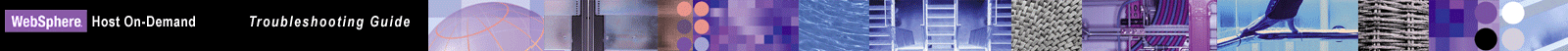
You must have JVM level 3165 or later installed in order to use Microsoft Internet Explorer with Host On-Demand V6 or later. To determine what JVM level is currently installed, you can view Internet Explorer's Java Console by selecting View > Java Console, if you have enabled the Java Console display.
To enable the Java Console display:
If you need to update the JVM, you can either:
 |
Selecting a Typical Installation of Internet Explorer does not update the level of a pre-installed JVM. |