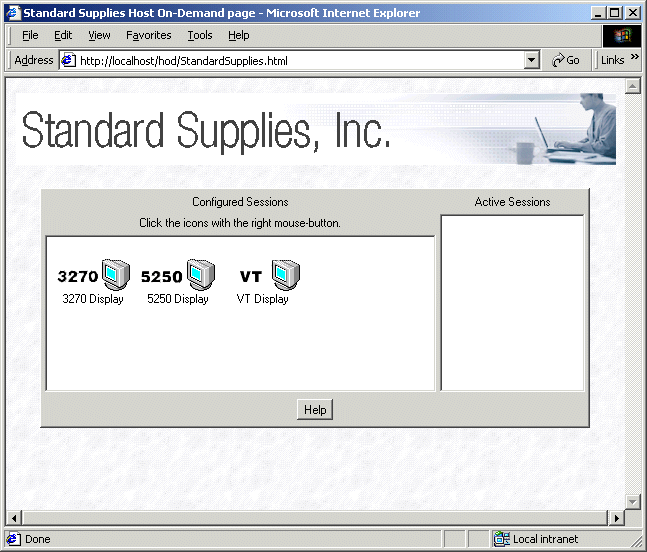Step  :
Replacing the banner
:
Replacing the banner
In this step we replace the WebSphere
Host On-Demand banner at the top of the page with the banner of Standard Supplies,
Inc.
- In the custom HTML template file,
replace the existing element line with the following line:
<IMG id="topholder"
src="<DW_CODE_BASE>sslogo.gif" ALT="sslogo.gif">
We have replaced two occurrences of "hodlogo.gif" with "sslogo.gif", the file
which contains the new banner image. Also we have added an identifier, "id=topholder",
which is used in a later step.
View the custom
HTML template file for this step.
- Save and close the custom HTML
template file.
- Copy the new GIF file to the Host
On-Demand publish directory.
copy sslogo.gif c:\Program Files\IBM\HostOnDemand\HOD
- Regenerate the Deployment Wizard
output files.
The resulting web page is shown below.
At the top of the page is the banner for Standard Supplies, Inc.
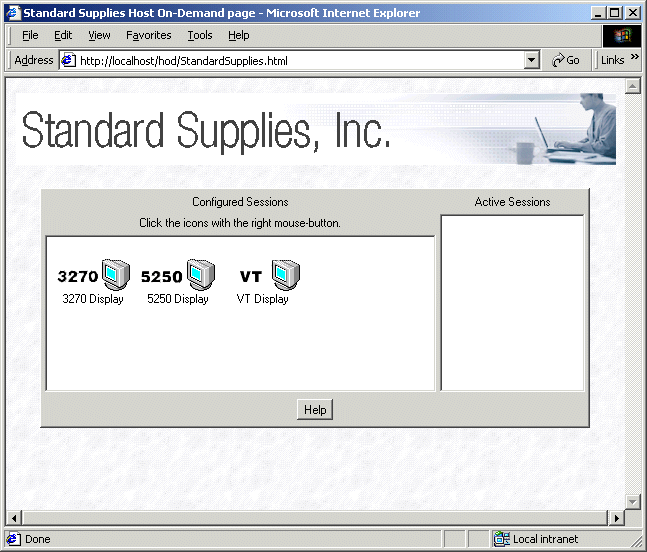
![]()