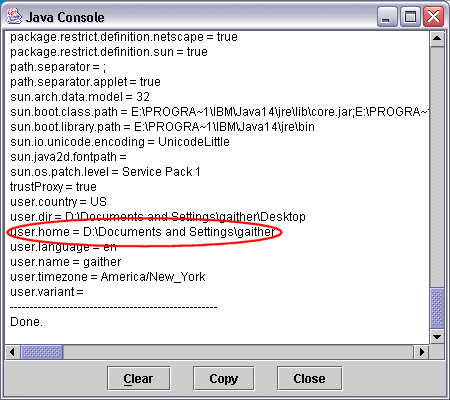user.home on a client system
To determine the value of user.home on a client system,
follow these steps:
s.
s command
to find the value for user.home.
The image below shows the Java Console window with the
listing from the s command showing the
user.home value.