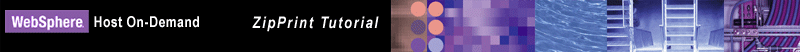
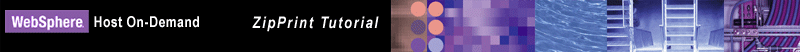
ZipPrint does not have access to a separate LU1 or LU3 print data stream. Like the old-style Print Screen, ZipPrint must extract the data to be printed from the existing LU2 display session.
You may be interested to know that ZipPrint is implemented as a Host On-Demand macro. To repeat: when you do a ZipPrint, you are playing back the Host On-Demand ZipPrint macro. As a macro, ZipPrint can take advantage of the macro runtime's ability to simulate keystrokes and to read data from the session screen.
Here are the steps that ZipPrint follows when it prints a document. As an example, suppose that you are viewing page 4 of a 10-page document and that you click File > ZipPrint > Print From Application - Auto.
You can see ZipPrint processing the pages when you print a document with it. You see ZipPrint quickly paging back to the first page, quickly paging forward to the last page, and (if this option is set) finally paging back to the page that was displayed when the ZipPrint was initiated.
ZipPrint can process up to 10,000 pages (session screens) in one printing.