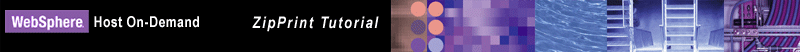
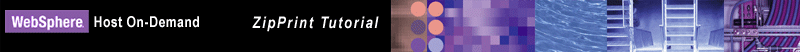
The easiest parameter to set is the scrolling keys.
To determine which keys the application uses for paging forward and backward, look at any page of the application. Many 3270 applications list the names of commonly used keys on each page.
For example, the note viewer lists the paging keys together with other commonly used keys in the last two rows of the text area of each page. PF10 is for paging forward, PF11 is for paging back. Click here to see a page from a sample note with the names of paging keys highlighted.
Therefore you would type PF10 and PF11
into the Forward and Backward fields of the Custom Application Profile window,
as shown in the image below.
PF10)
you must use the key names that are defined by the Macro facility.
For a list of these names, see Appendix A of the Host On-Demand
Macro Programming Guide.
PF10)
or lower case (pf10)
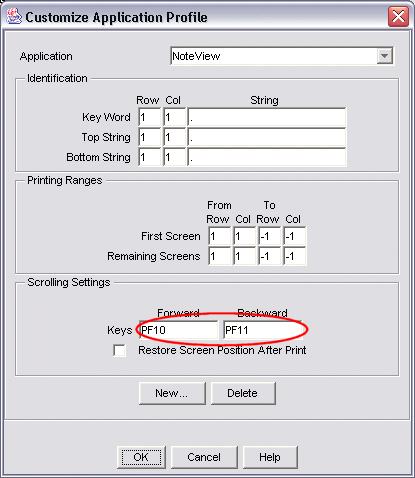
|