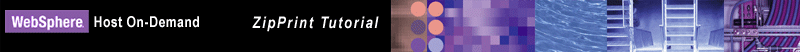
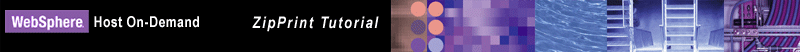
On the first page of the note viewer, the first four rows (rows 1-4) and the last two rows (rows 23-24 of a 25-line session screen) can be excluded as not part of the text of the document. In the image below, red bracket characters [ ] have been added at the top and bottom of the screen to highlight these areas.
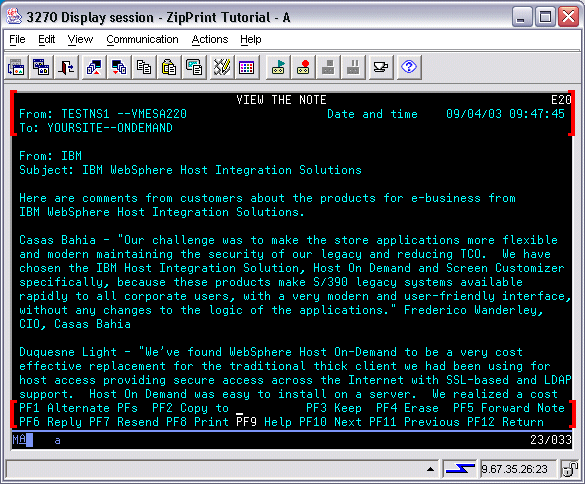
|