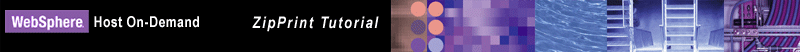
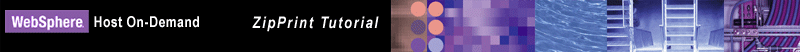
To print a 3270 display session document automatically (that is, without having to manually select an application profile) click File > ZipPrint > Print from Application - Auto.
Use this option when the session contains only one application profile that could match the currently displayed document. For example, if the currently displayed document is a 3270 note displayed by the note viewer application, and you have only one application profile that matches a document of this type, then you can use Print from Application - Auto to print this document.
When you select Print from Application - Auto, ZipPrint automatically compares each application profile stored in the session profile with the currently displayed document, until it finds a match.