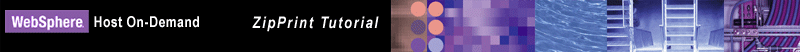
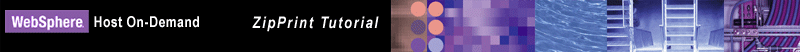
To print the current 3270 Display session screen using the printer setup options and the page setup options configured for ZipPrint, click File > ZipPrint > Print Screen.
Like File > Print Screen (the old-style Print Screen), File > ZipPrint > Print Screen prints only the contents of the currently displayed page, and prints the entire contents of the page. However, File > Print Screen sends its output directly to the printer. In contrast, File > ZipPrint > Print Screen prints the page using the currently configured printer setup options and page setup options for ZipPrint.