Connecting to the developerWorks RAS Repository
To connect to the DeveloperWorks RAS Repository, launch the product and follow these instructions:
- Click File > New > Other.
- Expand RAS Repository
Connection and select XDE Repository.
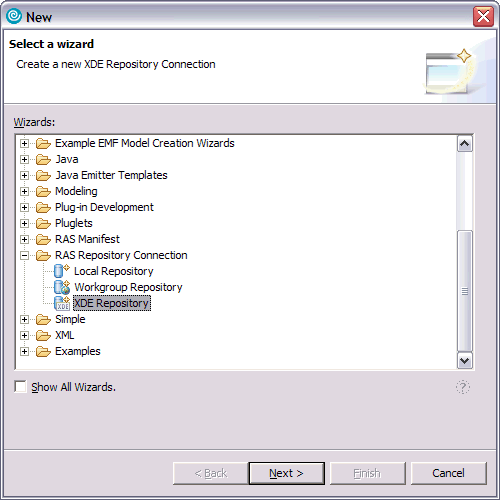
- In the connection wizard, provide a name such as "IBM developerworks RSA Repository".
- For the URL enter:
http://www-128.ibm.com/developerworks/product/rational/rsa/ras.
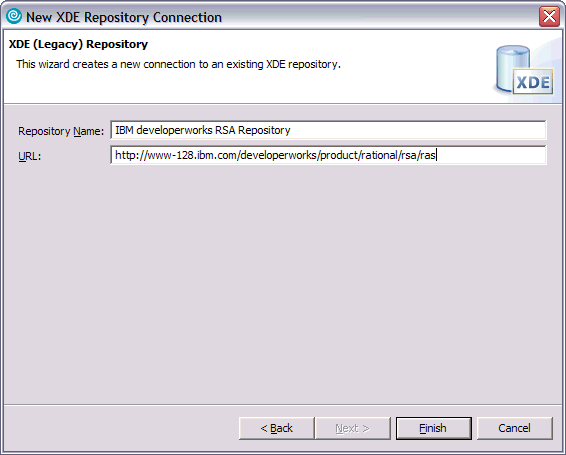
© Copyright IBM Corporation, 2005.
All rights reserved.