The following list describes the chapters within this guide:
- Create a Simple Application
- This chapter introduces what an application is and how to create one. At the end of this chapter you will have created a simple application with one section and one tab, as can be seen in Figure 1.
Figure 1. A Simple Application
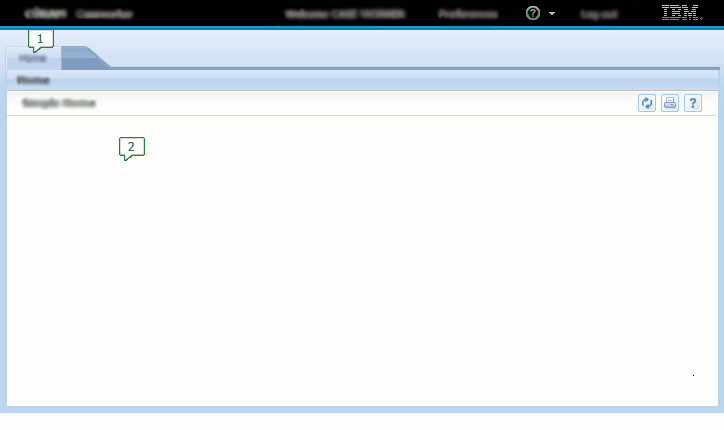
- Section
- Tab
- Adding a Shortcut Panel
- This chapter introduces adding a shortcut panel to a section, as can be seen in Figure 2.Figure 2. Shortcut Panel
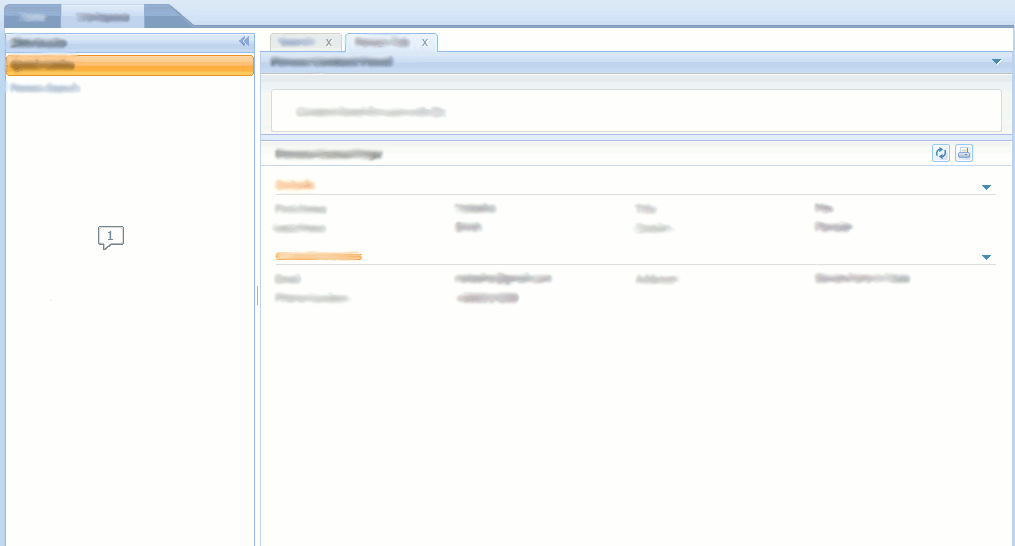
1.Shortcut Panel
- Adding Tab Content
- This chapter introduces more complex structured tabs with the tab content of a context panel and a content area, as can be seen in Figure 3.Figure 3. Tab with Context Panel
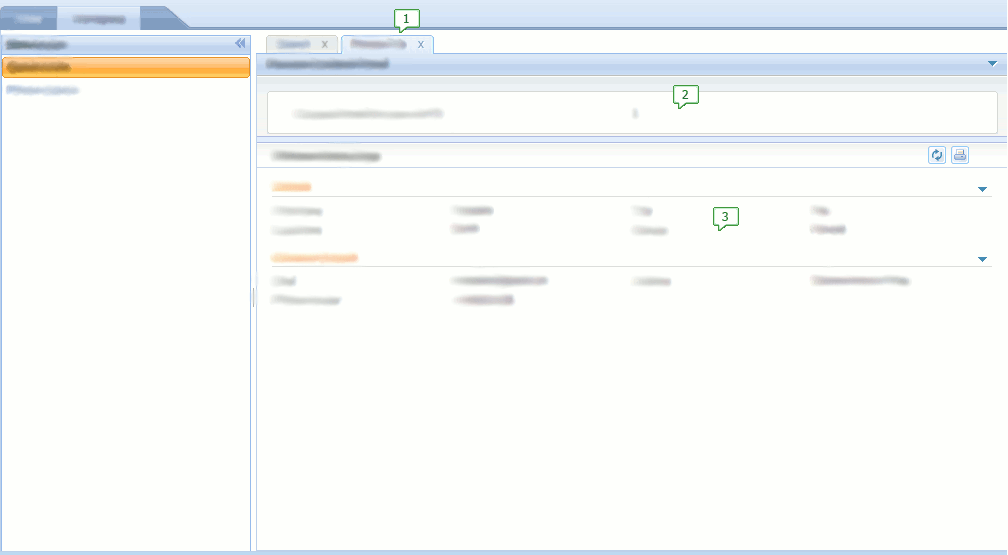
- Tab
- Context Panel
- Content Area
- Working with Modal Dialogs and Wizard Progress Bars
- This chapter will introduce the ability to modify content in the Cúram application through modal dialogs and by incorporating wizard progress bars. An example of a modal dialog with a wizard progress bar can be seen in Figure 4.Figure 4. Modal Dialog with Wizard Progress Bar
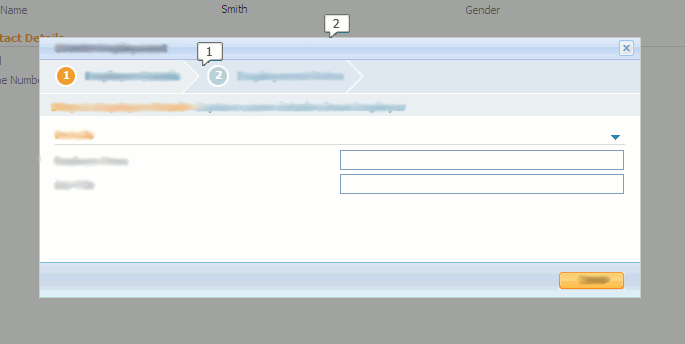
- Wizard Progress Bar
- Modal Dialog
- Adding Tab Navigation
- This chapter will detail how to add navigation features to a tab. These features are the content area navigation bar and the page group navigation bar, as can be seen in Figure 5Figure 5. Navigation
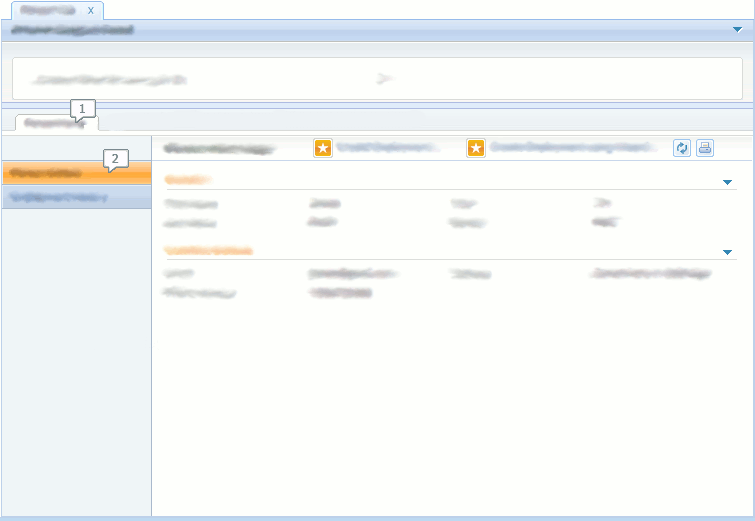
- Content Area Navigation Bar
- Page Group Navigation Bar
- Working with Lists
- This chapter introduces expandable lists and list action menus. An example of an expandable list with list action menus can be seen in Figure 6.Figure 6. Expandable List with List Action Menu
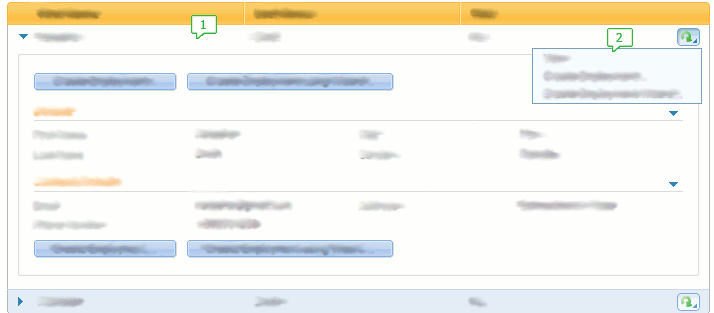
- Expandable List
- List Actions Menu