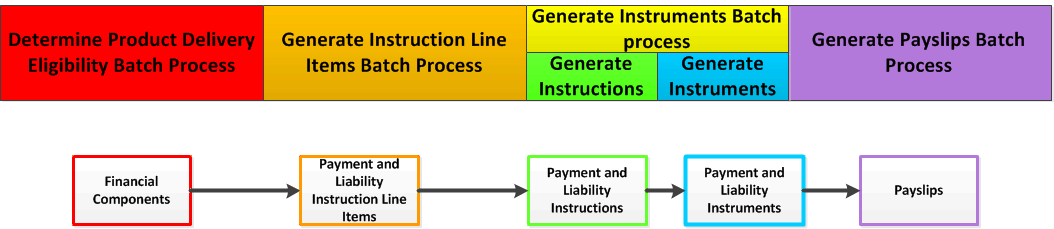Payments and liabilities due for active cases are automatically generated when the Financial Batch Suite is run. The Financial Batch Suite is a group of four processes that are executed in sequence. Running these processes at a regular frequency (e.g., nightly) automates payment and liability generation and ensures that eligible participants will be paid or billed according to their delivery frequency.
The diagram below provides a schematic overview of the processes within the Financial Batch Suite. The Determine Product Delivery Eligibility batch process runs first to generate financial components. The Generate Instruction Line Items batch process runs second to generate instruction line items. The Generate Instruments batch process runs third to generate financial instructions and financial instruments. The Generate Payslips process runs fourth to generate payslips for all financial instruments.