Current Deep Thunder Forecast for the Philadelphia Metropolitan Area
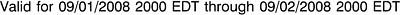
Total Snow and Mixed Precipitation at 2 km between Data Points

Description
This page contains an animation that is a visualization of the Deep
Thunder forecast focused on the Philadelphia area.
It uses data from the high-resolution nest at 2 km resolution.
The specific data and representation shown are for potential use for
short-term weather-sensitive operations and planning.
There is a map of this area accompanied by a number
of overlays, including state boundaries in black, county boundaries in
light gray, and cities either by their center or by
airport locations in black. A thick, light blue
line marks the location of the freezing point of water.
The background of the map shows color contour bands of snow
(in inches), where brown implies no snow (dry) and heavier snow
is in lighter shades going to whitei, following the legend to the right.
The area where snow is
forecasted may be marked to show other types of precipitation.
A diamond marker is used to indicate a mixture of rain and snow while a
triangle marker indicates where sleet, ice or graupel may dominate.
During the forecast period, there may be regions where rain may be predicted,
while snow or mixed precipitation is predicted elsewhere. Therefore,
the regions where just rain is forecast will be color contoured by forecasted
total liquid precipitation, accumulated through the 24-hour model run,
following the
legend to the left. If both rain and snow are
forecasted at a particular time, then a discontinuity between the two color
map schemes used for liquid precipitation and snow will be present to mark the
rain-snow "line" and to separate the two contoured regions.
In animation, area of snowfall will appear to "paint" the surface white.
However, the model calculations
require some time to "spin-up" the microphysics
to enable precipitation.
Therefore, there will typically be no precipitation
in the first couple
of hours of model results.
Since the precipitation is accumulated through the model run, regions which stop
showing changes in color imply that the precipitation has ended. In some cases
when that happens and the temperature warms above or cools below freezing, the area
that previous had snow or rain or a mixture may change. This implies that
snow- or ice-covered surfaces are melting or that wet surfaces may be beginning
to freeze, respectively. Since the focus of this visualization is on
frozen precipitation, the snow contours will be priority. Hence, the
accumulated snow amounts will typically be visible after the precipitation has ended.
Instructions
The animation on this page is composed of a set of individual JPEG images
with one hour of forecast time between each frame. Depending
on your connection speed and that of your computer, the animation may take
a few minutes to load and decompress in your browser. When
it is completed, the animation will play. There are VCR-like
controls under the animation to enable you to stop playback, play forward
or backward, or step through the frames one at a time, control the speed
of playback, etc. If you are having problems viewing or interacting
with this animation, make sure your browser has Javascript enabled.
If the forecast information presented on this page does not seem to
be current and you have visited this site recently, the results of the
previous visit may have been saved in your web browser's cache. If so,
you should change your cache settings (e.g., File->Preferences->Advanced->Cache
in Netscape and set the document comparison to "Every time"). When you
restart your browser, the problem should be solved. For your current session,
you should manually clear the cache and reload the page.
Learn More about Deep Thunder
Learn
More about how Deep Thunder Visualizes the Data Generated by the
Weather Model
Current Weather
Information and Predictions for Philadelphia (from the National Weather
Service)
Current Model Results from the National Weather Service