
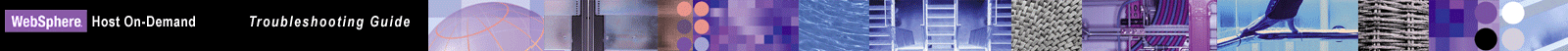
The Programmable Host On-Demand book provides information about how to create your own customized applet or application. This publication is located in the Host On-Demand Information Center at http://www.ibm.com/software/webservers/hostondemand/library/v8infocenter/hod/en/help/2tabcontents.html . The book includes information about how to use the Programmable Host On-Demand API and also provides samples.
If your customized Programmable Host On-Demand applet or application is not working as
expected, compare your applet or application to the Host On-Demand client.
Use one of the clients from the Host On-Demand main page at .../hod/HODMain.html
and test the function in question using a standard Host On-Demand client.
As you are building your own applet or application, review your code to make sure you have included all the functions you will need in a production environment, including functions for error handling, error recovery, and session close.
Trace the Programmable HOD API using the HOD API component. You can enable tracing by adding a new entry to the hHOD array in the HTML files you use to start your customized Programmable Host On-Demand API. You will need to change the '[5]' to the appropiate index in your HTML file.
The following code will place the Programmable Host On-Demand API traces on the local client computer in the C: directory in a file called ProgHODTrc.txt. Review these trace entries and any trace functions you have placed in your customized code to determine the cause of the problem.
hHod_AppletParams[5] ='<PARAM NAME=TraceOptions VALUE="HOD.HOD API=2,SaveLocation=Local,OutputFile=c:\\ProgHODTrc.txt">';