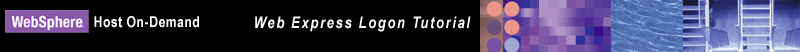
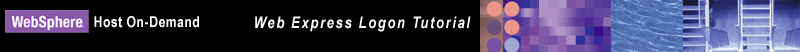
Recall that Host On-Demand provides an out-of-the-box CMS for three network security applications:
In this scenario, the administrator is using Tivoli Access Manager. If you have a different network security application, you will need to customize your own version of the CMS. For more information about how to do this, refer to Customizing Web Express Logon.
Take the following steps to begin configuring the CMS:
1. Locate the WAR file on the Host On-Demand V8 CD.
The three CMS WAR files that correspond
to the three supported network security applications are located in the cdimage\apps\wel
subdirectory on the Host On-Demand V8 CD:
Since the administrator in this scenario is using Tivoli Access Manager, he chooses the amcms.war file.
2. Copy the WAR file to your machine and view the contents.
Right-click the WAR file, and select Copy. Then paste it to a location on your local machine. Unzip the amcms.war file and views its contents. In addition to several CLASS files, the WAR file contains the following four files:
The web.xml file is the servlet configuration file that you will edit in future steps. The other two XML files (DCAS.xml and Vault.xml) are sample files that Host On-Demand provides to help you better understand DCAS and Vault parameters and their values. These two XML files can also serve as a valuable reference when you edit the web.xml file. Finally, the was.policy file is for IBM WebSphere Application Server only. It contains the required permissions for the CMS when Java 2 security is enabled. For more information, refer to Troubleshooting Web Express Logon.
3. Become familiar with the three default INIT parameters in the web.xml file.
CMPINetworkSecurity,
and the parameter value is the full path name of the class that handles the
CMS interface into the network security application, which is Tivoli Access
Manager in this scenario. <init-param>
<param-name>CMPINetworkSecurity</param-name>
<param-value>com.ibm.eNetwork.security.sso.cms.CMNPIAccessManager</param-value>
</init-param> |
The Network Security plug-in does not apply to Microsoft Active Directory XML file (wincms.xml) since the Windows login ID is used as the network ID. |
CMPICredentialMappers,
and the parameter value is a compound value that contains the list of all
available HCMs, for example, CMPIDCASPlugin and CMPIVaultPlugin.
Currently, the value is echo, but you will eventually replace
this with the name of your HCM plug-in. <init-param>
<param-name>CMPICredentialMappers</param-name>
<param-value>echo</param-value>
</init-param>
echo) is the same as the value
for the HCM plug-in. In a future step, you will replace echo
with the name of your HCM.|
Some Web application server products allow you to deploy the servlet first and then edit the XML file. Other products, such as WebSphere Application Server V5, work best when you deploy the servlet after you edit the XML code. Refer to your product's documentation for details. |
<init-param>
<param-name>echo</param-name>
<param-value>com.ibm.eNetwork.security.sso.cms.CMPINetEcho,AuthType_All,*</param-value>
</init-param>
Click Next to continue configuring the CMS.