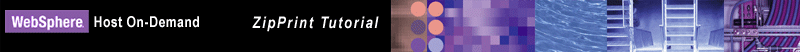
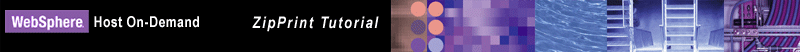
The printing range for the remaining screens specifies the row and column coordinates of the rectangular block of text to be printed from the remaining screens of the document.
The From fields specify
the row and column of the first character
of the rectangular area of text to be printed (upper left corner of rectangle).
From field.
The To fields specify
the row and column of the last character
of the rectangular area of text to be printed (lower right corner of rectangle).
However, please note that ZipPrint does not print any rows of text that occur on or after the row containing the Bottom String.
On the remaining pages of the note viewer, the first row (row 1) and the last two rows (rows 23-24 of a 25-line session screen) can be excluded as not part of the text of the document. Click here to view a page of a sample note with these excludable areas highlighted.
Therefore, as shown in the image below, you would enter the following locations for the first screen:
From: 2, 1, to start printing at row 2, column 1.
To: 22, -1, to stop printing at the last column of row 22.
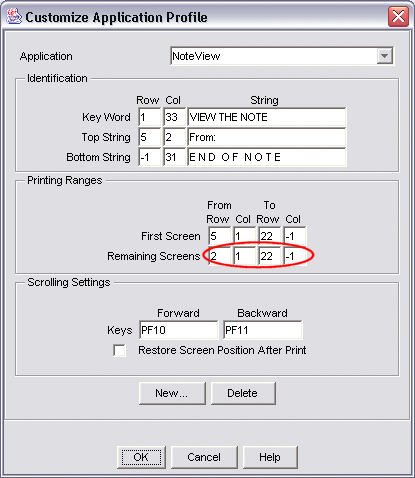
|