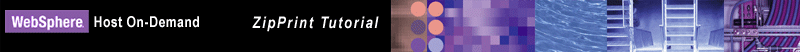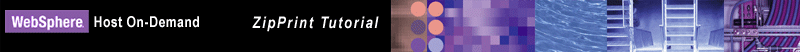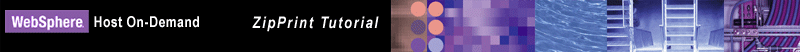
Topic  -
Summary of configuring an application profile
-
Summary of configuring an application profile
This page summarizes the steps in configuring an application profile.
Click Next to return to the topics page of this section.
In configuring an application profile you should:
-
Set the paging key input fields to the keys that the application
provides to the user for paging through the document.
-
Use the key names that the Host On-Demand macro facility requires.
-
Leave the checkbox unchecked for Restore Screen Position After Print,
unless you want to continue viewing the document after you print it.
-
The Identification section specifies the values that
ZipPrint needs to determine whether it
should use a particular application profile to print a document.
ZipPrint compares the values in the Identification section
with the values in the document.
-
The Key Word parameter is a sequence of characters that appears
at the same row and column location on every page of the document.
-
When you initiate a ZipPrint, ZipPrint checks the
currently displayed page for the Key Word parameter.
-
The Top String parameter is a sequence of characters whose location
and content identify the first page of the document.
-
ZipPrint pages backward from the current page until it finds a
page that contains the Top String.
-
ZipPrint then prints the
document beginning with that page.
-
The Bottom String parameter is a sequence of characters whose location
and content identify the last page of the document.
-
ZipPrint processes each page of the document until it finds
a page that contains the Bottom String parameter.
-
ZipPrint treats this page as the last page of the document.