This chapter will introduce the ability to modify content in the Cúram application. This includes the following features:
- Modal Dialogs
- Wizard Progress Bar
These additional features will be illustrated by extending the existing application to include the capability of adding an employment history for a person.
Introduction shows a screen shot of a simple modal dialog to be added.
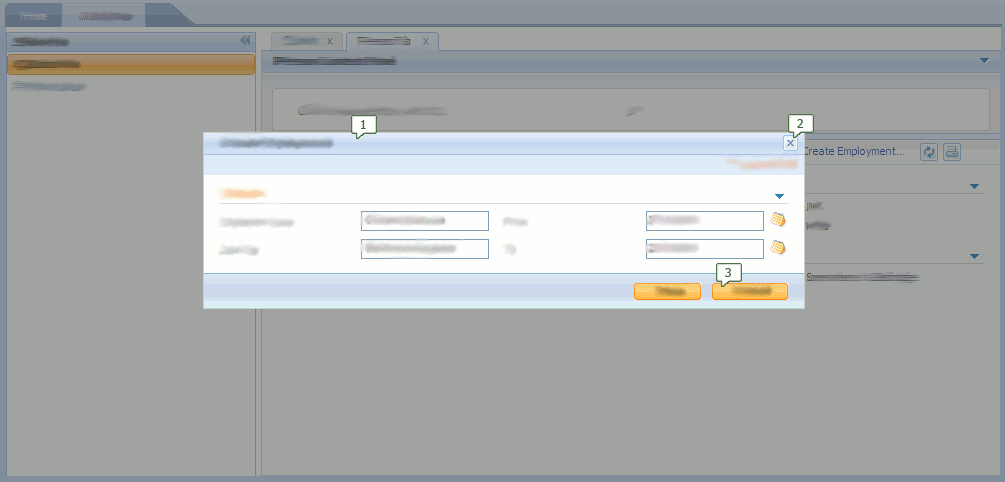
- Title Bar
- Close Button
- Action Controls
A modal dialog is a separate window that opens over the rest of the interface. The user cannot switch back to the parent interface until the modal is closed, either by submitting it or canceling it.
Modal dialogs are recommend for editing data in the Cúram application because they make the modification of data more transactional; the user is forced to either submit changes or cancel them, and there is no ambiguity caused by the user being allowed to switch context in the middle of making changes.
Where there is too much information to for a single modal dialog, a wizard progress bar (will be covered later) can be used. This allows a sequence of modal dialogs to be used for editing.