Page Level Action Controls allow the user to perform certain actions on the page. For this example, the Person Page defined in Define the Person Page will be extended to contain two action controls, one of which will open a basic modal dialog and another that will open a wizard progress bar.
Opening a modal dialog shows a screen shot of the extended page with those Page Level Action Controls.
Figure 1. Extended Simple Person Page With Page Level Action Controls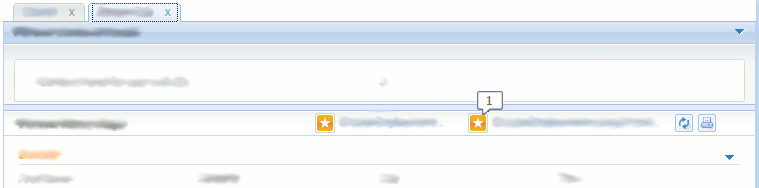
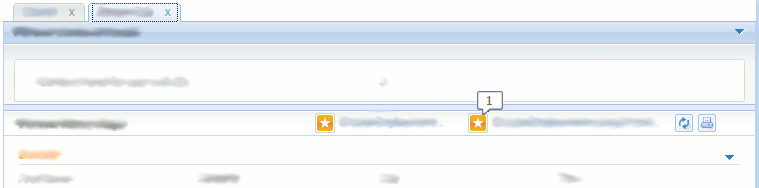
1.Page Level Action Controls
Opening a modal dialog shows the code of the extended SimplePerson.uim.
Figure 2. SimplePerson uim
<PAGE PAGE_ID="SimplePerson">
...
<ACTION_SET>
<ACTION_CONTROL LABEL="Control.Label.CreateEmployment">
<LINK PAGE_ID="CreateEmployments" OPEN_MODAL="true">
<CONNECT>
<SOURCE NAME="PAGE" PROPERTY="personID"/>
<TARGET NAME="PAGE" PROPERTY="personID"/>
</CONNECT>
</LINK>
</ACTION_CONTROL>
<ACTION_CONTROL LABEL="Control.Label.CreateEmploymentWizard">
<LINK PAGE_ID="CreateEmploymentWizard_pageOne"
OPEN_MODAL="true">
<CONNECT>
<SOURCE NAME="PAGE" PROPERTY="personID"/>
<TARGET NAME="PAGE" PROPERTY="personID"/>
</CONNECT>
</LINK>
</ACTION_CONTROL>
</ACTION_SET>
...
</PAGE>
The corresponding .properties is extended to include the label properties for the action controls:
Control.Label.CreateEmployment=Add Employment History Control.Label.CreateEmployment=Add Employment in Wizard