This chapter will introduce the various concepts for creating a very simple application with a single section and a single page of content. Introduction shows a screenshot of what this application will look like.
Figure 1. A Simple Application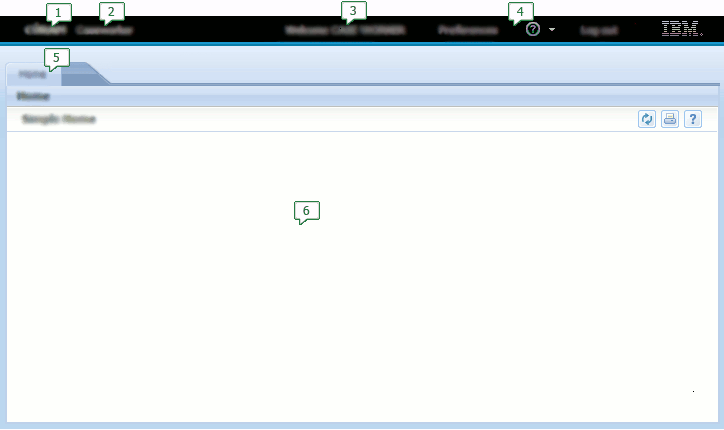
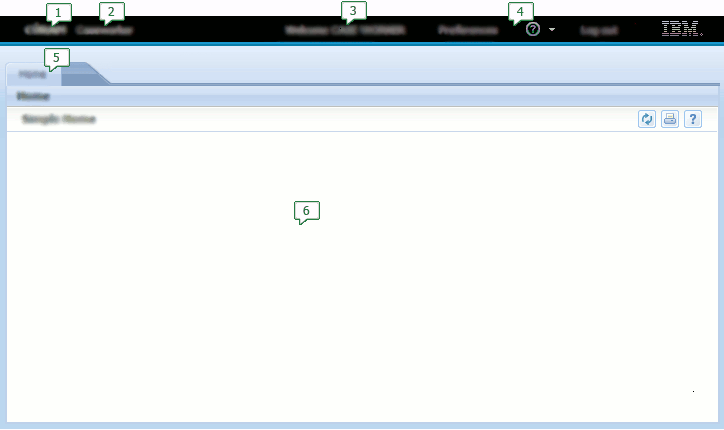
- Application Name
- Application Subtitle
- Welcome Message
- Application Menu
- Section
- Tab
After installing the Cúram application and the related third party tools there are two main projects that are used for development, the EJBServer project and the webclient project. To create a simple application requires creating and modifying files in the following directories:
- webclient\components\<component-name>\
- EJBServer\components\<component-name>\clientapps
- EJBServer\components\<component-name>\codetable
- EJBServer\components\<component-name>\Data_Manager
- EJBServer\project\config
Where <component-name> is the name of the custom component used to store customer specific content to the Cúram application.