When a user logs into the Cúram application they are presented with a view that is specific to their role. This view is known as an application. An application in the Cúram user interface is a collection of user interface elements, predominantly based on UIM pages, combined to create specific content for a particular user or role.
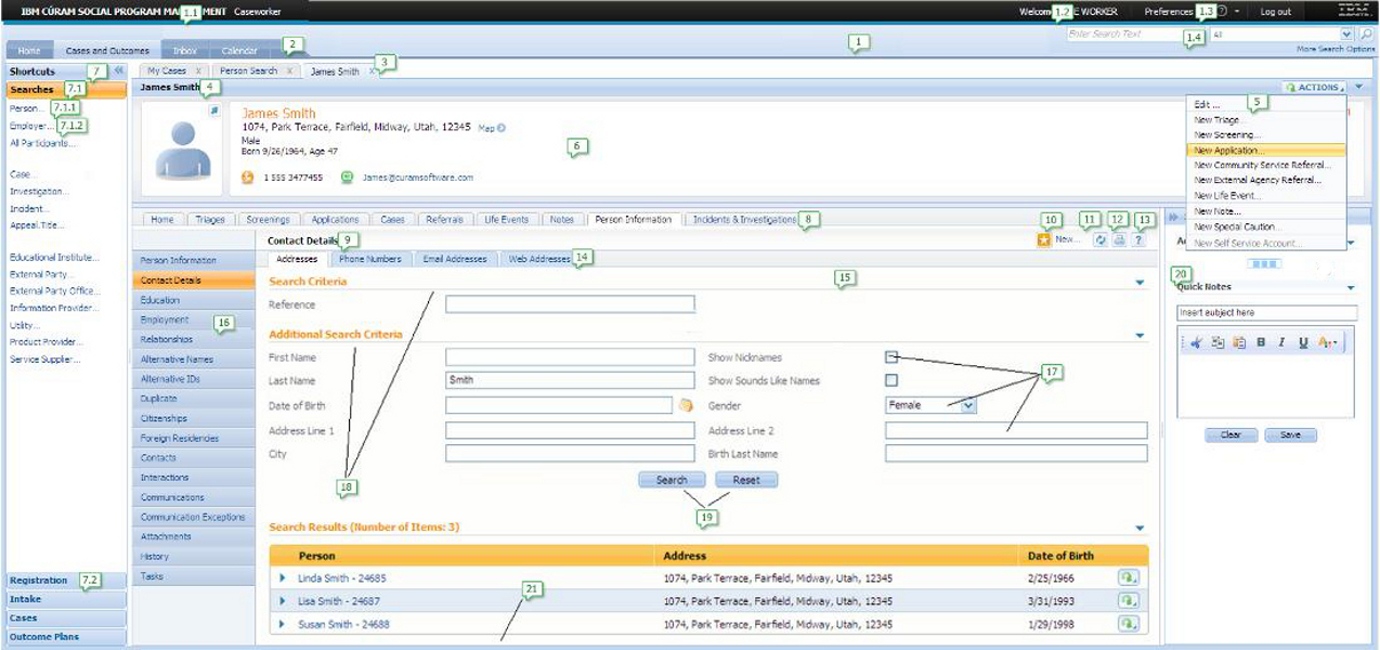
- Application Banner
An application is defined to present a specific view of the data for a user or user role. The application banner provides the user with the context of the application they are currently accessing. Refer to User Interface Element 1 of Applications for more details of a configured application banner in an application. The banner also include a number of application links, i.e. Help, Logout and Preferences and an application search facility.
- Application Sections
An application contains a number of sections, which allow quick and easy access to some of the more common tasks and activities performed by a user. Refer to User Interface Element 2 of Applications for more details of configured sections in an application.
- Section Shortcut Panel
Each section can optionally have a section shortcut panel, which is collapsed by default. When expanded the shortcut panel provides quick links to open content, in the form of UIM pages, and perform actions within the section. The content in the section shortcut panel is organized into categories of menu items. Refer to User Interface Element 7 of Applications for more details of a configured section shortcut panel in an application.
- Tabs
Content in a section is displayed in a tab, and each section can open multiple tabs, where each tab represents a business object or logical grouping of information. A tab can also be described as a logical grouping of UIM pages. Refer to User Interface Element 3 of Applications for more details of a configured tab in an application.
- Tab Context Panel
A tab contains a context panel, which contains context information associated with the data displayed in the tab. This context information is always available when working with the data on the tab. See Refer to User Interface Element 6 of Applications for more details of a configured context panel in an application.
- Tab Navigation
A tab comprises of one or more pages of information, represented by UIM pages. These pages can be navigated using a navigation bar, which contains navigation tabs linking to single pages or sets of pages. Where a navigation tab links to a set of pages, a page group navigation bar is displayed. Refer to User Interface Element 8 of Applications for more details of a configured navigation bar in an application.
- Content Area
The content area displays the currently selected UIM page. Refer to User Interface Element 15 of Applications for more details of a configured page content area in an application.
In addition to defining the layout of the screen, an application controls the flow between pages available in the application. Within an application, links to other pages are available from a section shortcut panel, the tab navigation bar and page group navigation bar, in addition to links on the page displayed in the content area.
Activating any of these links will result in accessing a new page in the content area, or opening a new page in a modal dialog. For new pages in the content area, the application definition is used to determine what tab the page belongs to and what section the relevant tab belongs to. The page is then opened in the context of the relevant section and tab.
Applications are defined in an XML format using a number of different files. For example, an application is defined using an XML file with the extension .app. Each section referenced in the application is defined using an XML file with the extension .sec and any tabs referenced by the section are defined using an XML file with the extension .tab.
Applications details an example of an application configuration file (.app). The example creates an application containing two sections, in addition to an application banner with a quick search facility.
<?xml version="1.0" encoding="UTF-8"?>
<ac:application
id="SimpleApp"
title="SimpleApp.title"
subtitle="SimpleApp.subtitle"
user-message="SimpleApp.UserMessage">
<ac:application-menu>
<ac:preferences title="preferences.title"/>
<ac:help title="help.title"/>
<ac:logout title="logout.title"/>
</ac:application-menu>
<ac:application-search>
<ac:search-pages>
<ac:search-page type="SAS01"
description="Search.Person.LastName.Description"
page-id="Person_searchResolver"
initial-text="Search.Person.LastName.InitialText"
default="true"/>
<ac:search-page type="SAS02"
description="Search.Person.Gender.Description"
page-id="Person_listByGender"
initial-text="Search.Person.Gender.InitialText" />
</ac:search-pages>
<ac:further-options-link
description="Search.Further.Options.Link.Description"
page-id="Person_search" />
</ac:application-search>
<ac:section-ref id="SimpleHomeSection"/>
<ac:section-ref id="SimpleWorkspaceSection"/>
</ac:application>
This separation of configuration into multiple files allows for reuse of different elements across multiple applications. For example, a common Inbox section can be defined and referenced by multiple applications. For more information on application configuration consult Application Configuration.