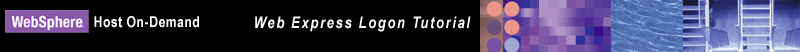
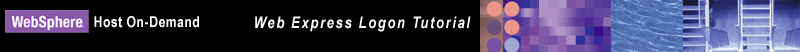
You are a network administrator who works for an electric and gas company with over 1000 employees. These employees must connect to z/OS V1R4 host systems and host-based applications throughout the day to access customer and employee records. Using IBM WebSphere Host On-Demand, they are able to access the data securely through their Java-enabled browsers and do not have to interact directly with the traditional mainframe green screen. Your job is to maintain this environment.
Here is a summary of your environment:
You have just upgraded to Host On-Demand Version 8 and learned that you can enable single sign-on for Host On-Demand within your existing z/OS V1R4 environment.
You take the following steps to enable Web Express Logon:
Click Next to complete the planning worksheet.